“ Modular Content and Blocks are the secret sauce in DatoCMS. We can set up the website and the authoring side almost infinitely in any way we want. ”

One CMS.
Just enough features.
We believe in keeping things simple, and giving you the right feature-set tools to get the job done.
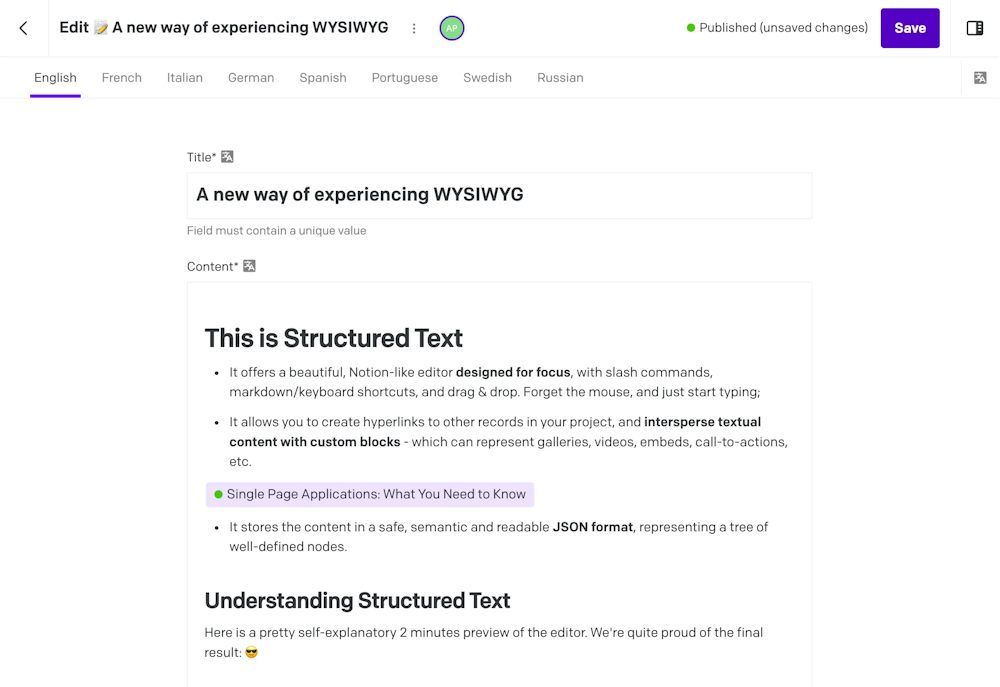
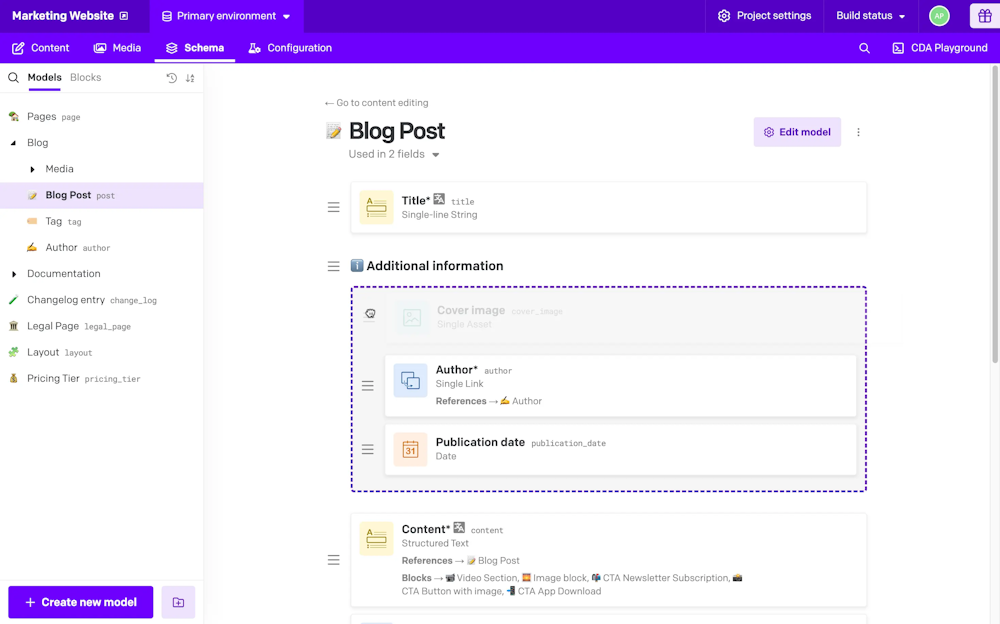
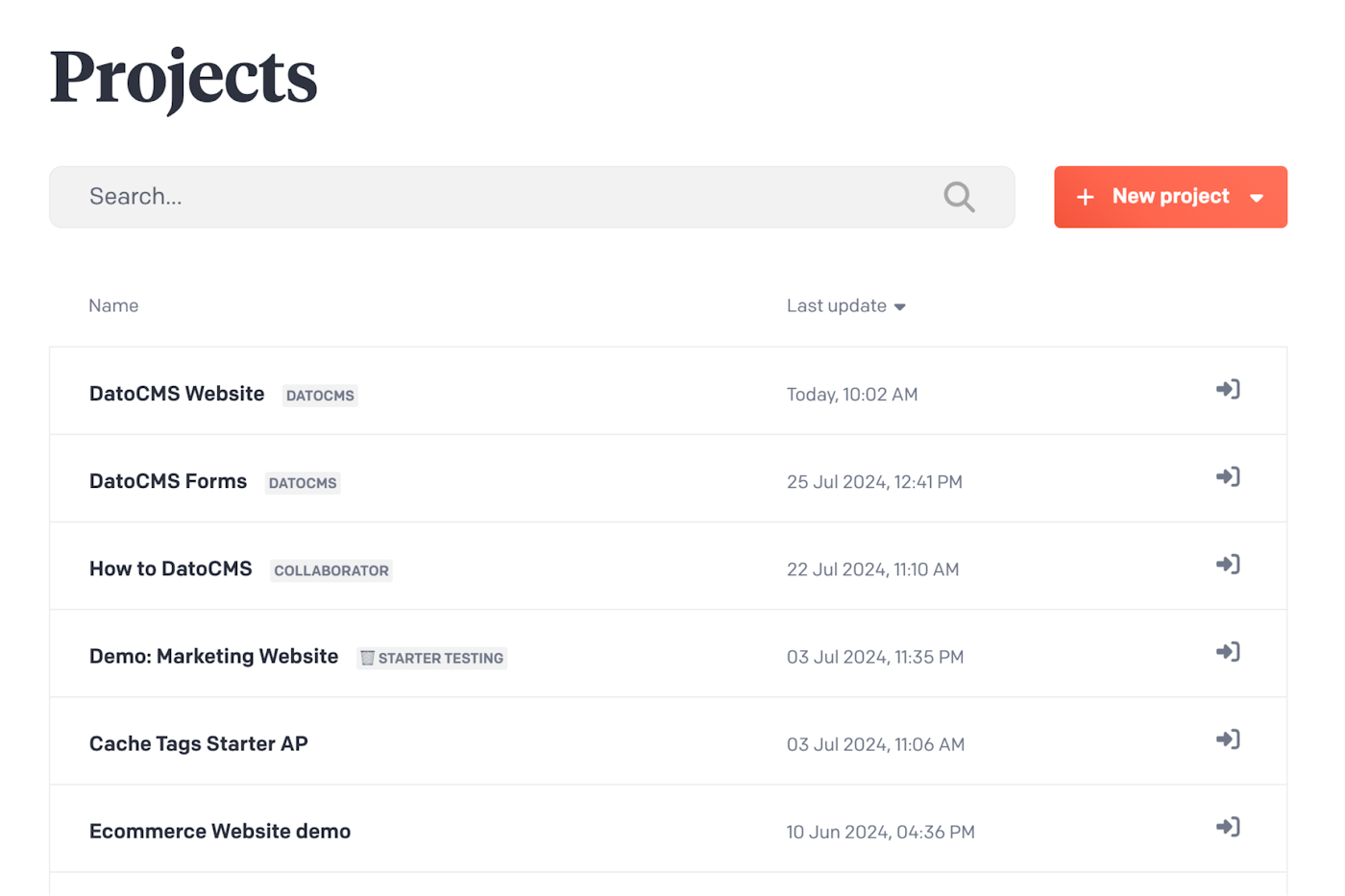
Easily manage various sites, apps, or clients using Projects.
Each Project has its own distinct content, settings, and branding. This setup helps your team stay organized and efficient, making it simpler to oversee different initiatives.
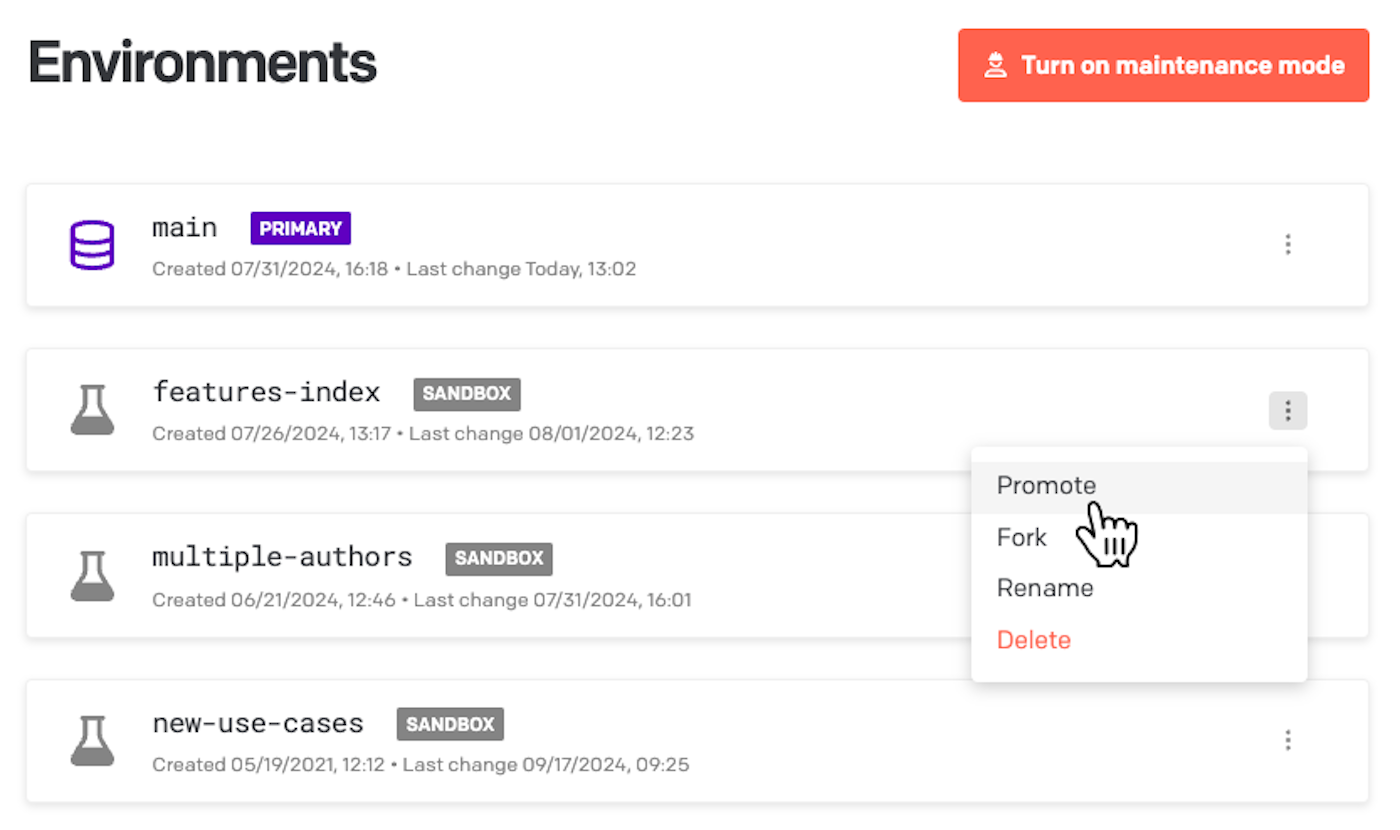
Sandbox environments allow developers to test changes without impacting production. Each sandbox is fully isolated, ensuring modifications don’t affect the primary project environment. This enables safe experimentation and development.
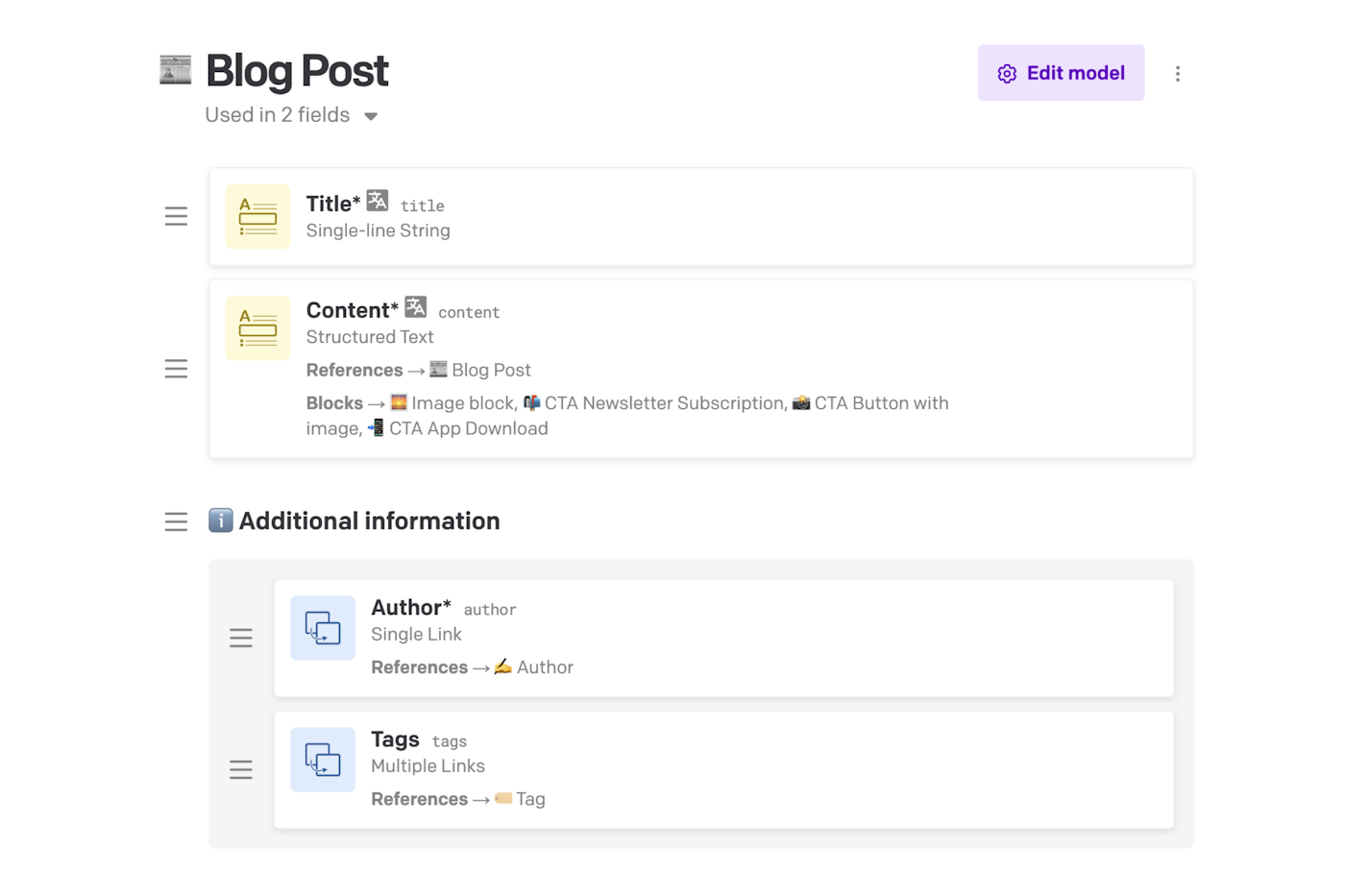
Our no-code schema builder let's you easily create models and blocks for your project. Define custom content types and fields with our flexible builder, making website or app customization simple and intuitive.
Each field type comes with several validations, configurations, and visibility options, ensuring you give your content team the right context and guardrails in place when working in the CMS.

Single Instance Models are perfect for pages you don’t plan to reuse, like your home page or “About Us” section. They ensure these unique pages stay one-of-a-kind, preventing any accidental duplicates and keeping your CMS organized.
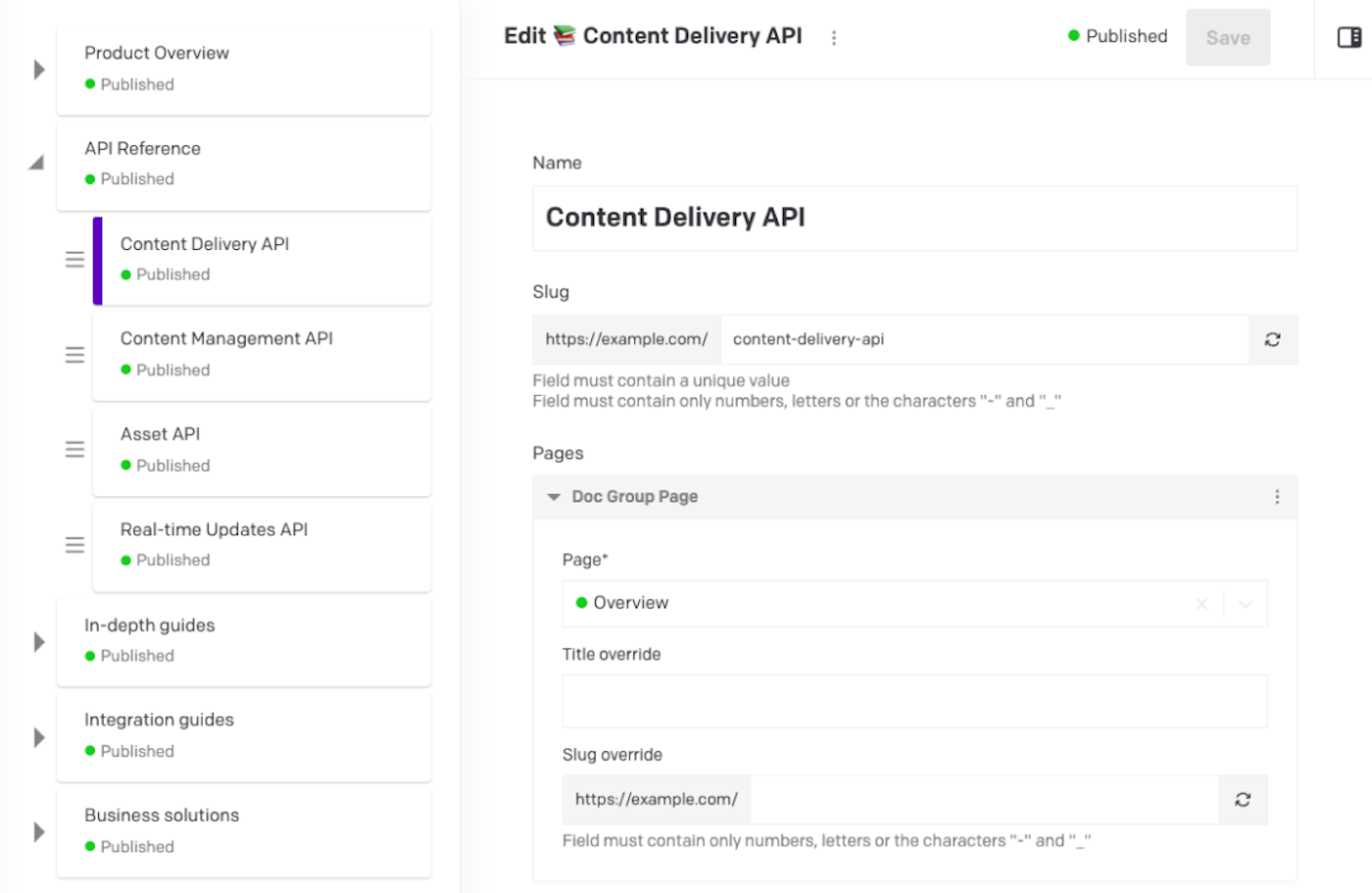
Many content types require a structured hierarchy. Need categories and subcategories for your products or website navigation? Tree-like models are perfect for creating hierarchical, parent-child relationships, structuring your content efficiently for easier navigation and management.

Define custom “Blocks” with specific fields like button text and links for a call-to-action or links and captions for an image carousel. Editors can reuse these blocks, while developers benefit from the consistency of strictly-defined fields.
Blocks can be nested within one another, added into models using "Modular Content", and embedded into Structured Text fields.
“ Modular Content and Blocks are the secret sauce in DatoCMS. We can set up the website and the authoring side almost infinitely in any way we want. ”

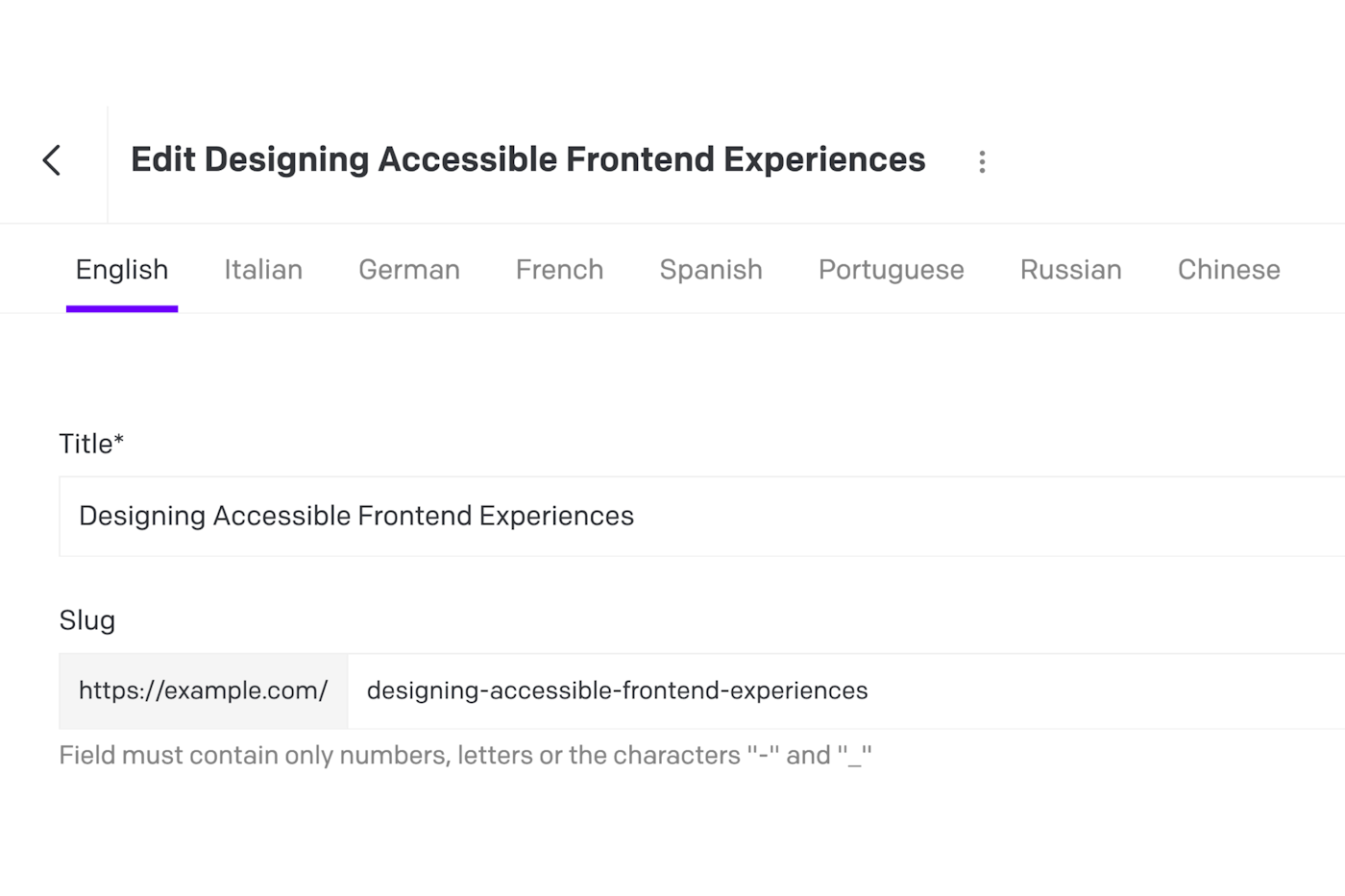
Add locales to create and manage content in multiple languages within the same project. This feature simplifies the translation process and ensures your content is accessible to a global audience.
Upload images, videos, documents, and audio files directly to your DatoCMS project and incorporate them into your content. These assets are automatically optimized and delivered to your users through our CDN, ensuring fast and efficient performance.
We work with imgix and Mux when handling images and videos to ensure optimized quality and performance with a wide range of parameters.
Ensure fast and reliable content delivery worldwide with our global Content Delivery Network (CDN). This reduces latency and improves user experience by distributing content closer to users.
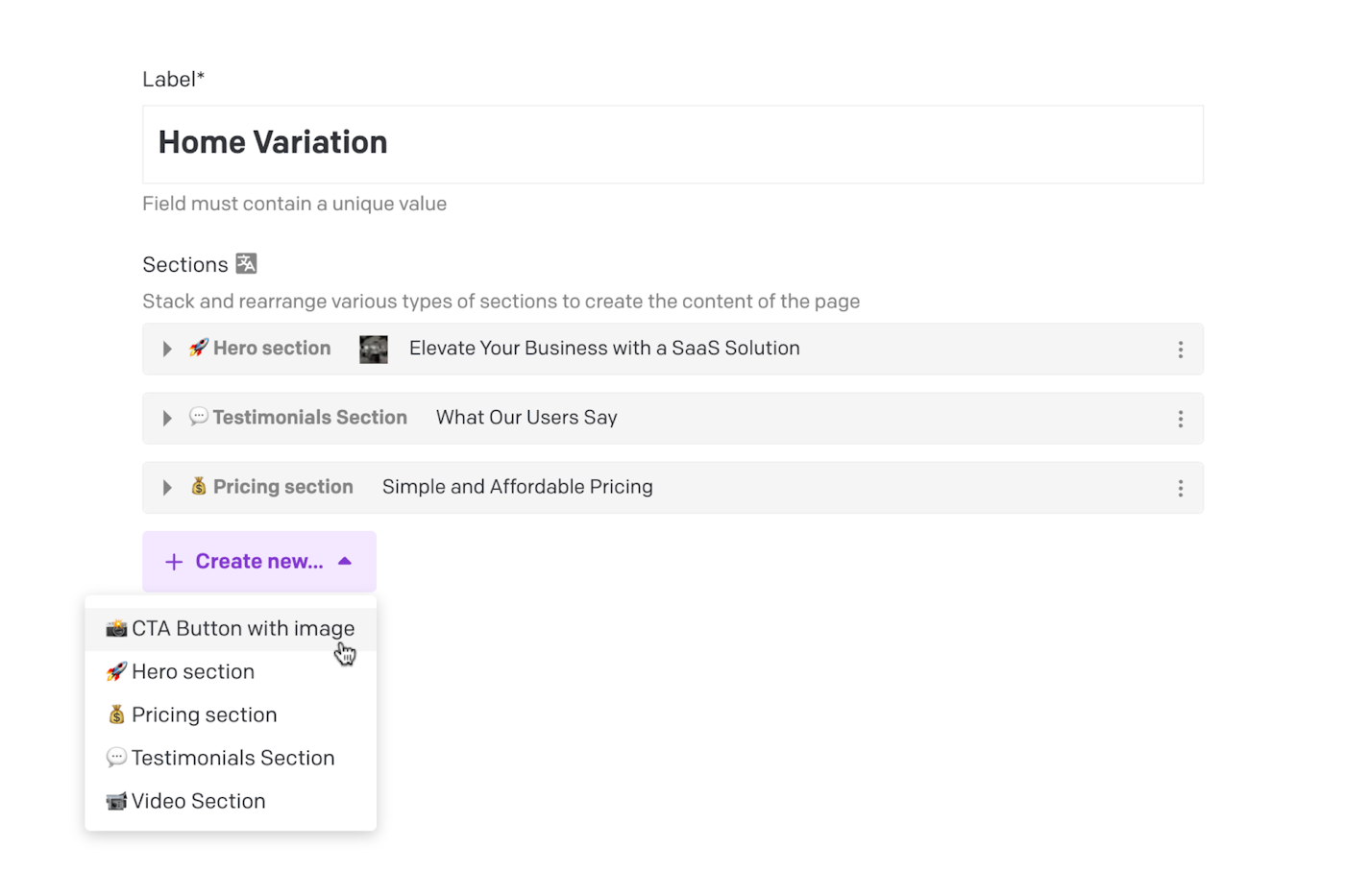
Modular blocks allow you to define reusable custom components that enable your writers to build rich stories. Create engaging pages without developer help using our Modular Content field, with a highly intuitive WYSIWYG drag-and-drop experience.
“ Modular content is one of the coolest features in DatoCMS... it lets you build custom landing pages in a matter of minutes! ”

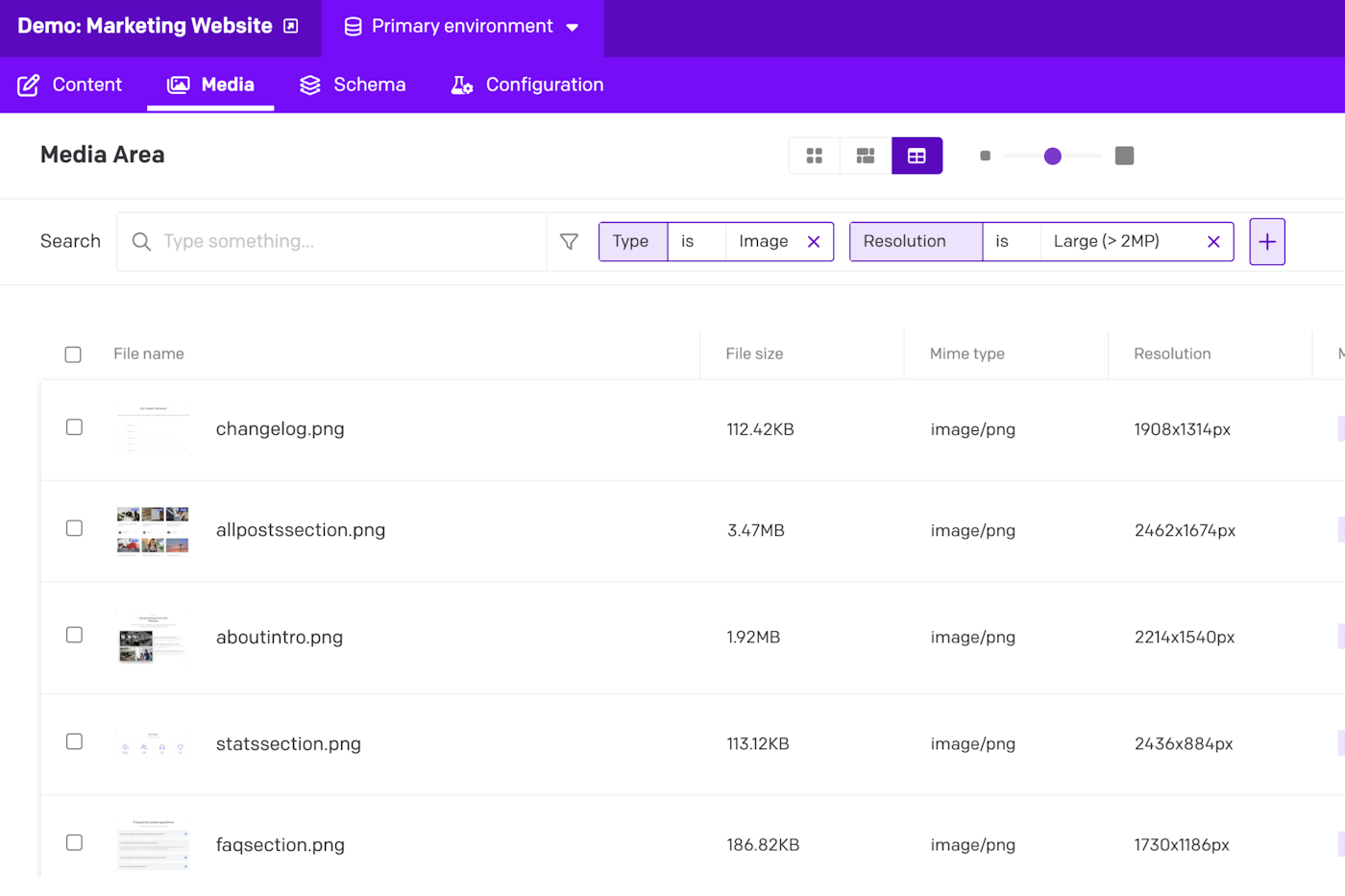
Our Media Area streamlines the organization and management of your media assets. Easily retrieve and utilize images, videos, audio, and documents by filtering based on dominant colors, tags, EXIF data, size, orientation, notes, and more.
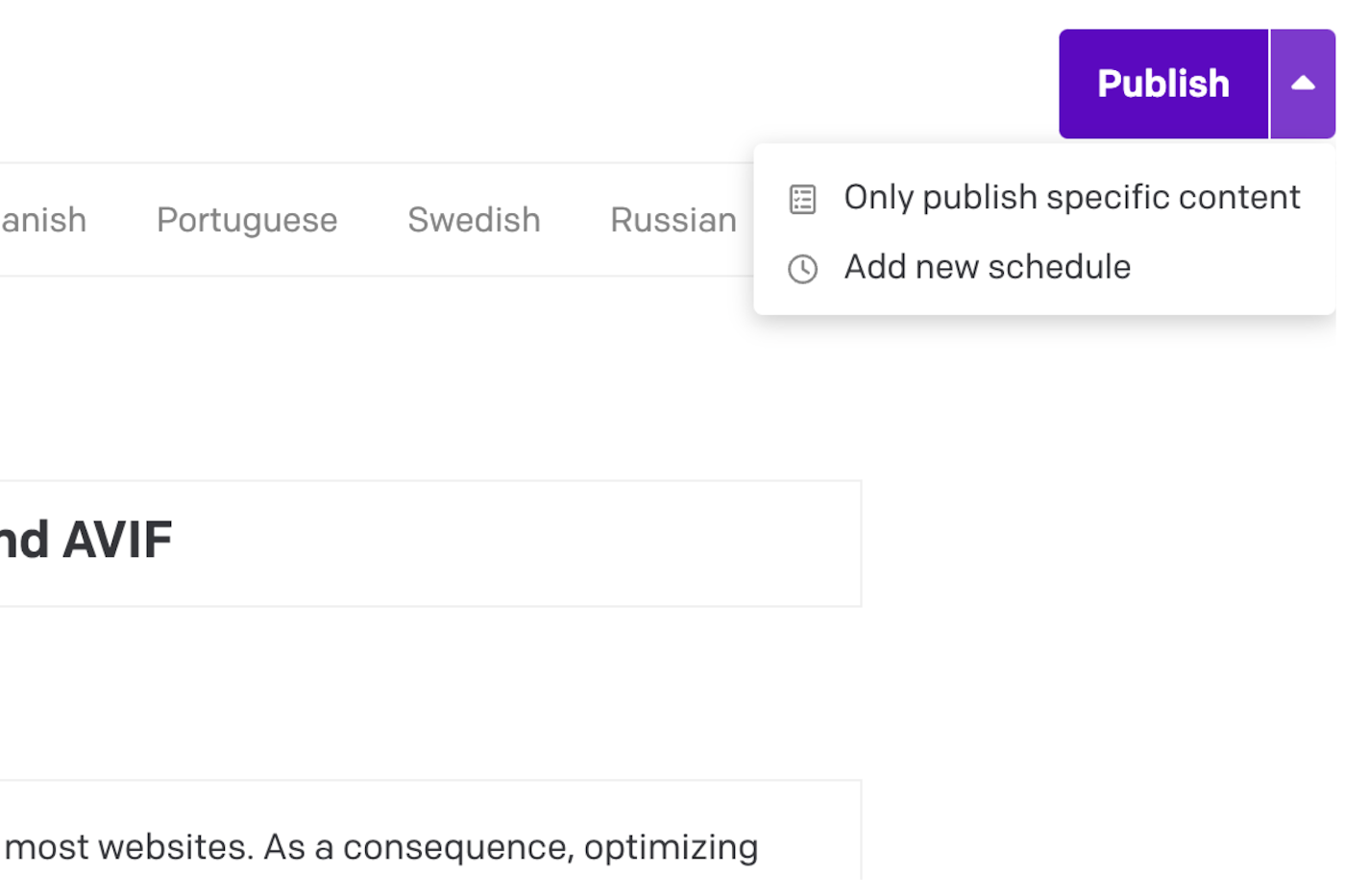
Plan and automate your content’s publication and unpublishing with scheduled publishing. This feature ensures timely updates and saves you the effort of manually pushing content live.
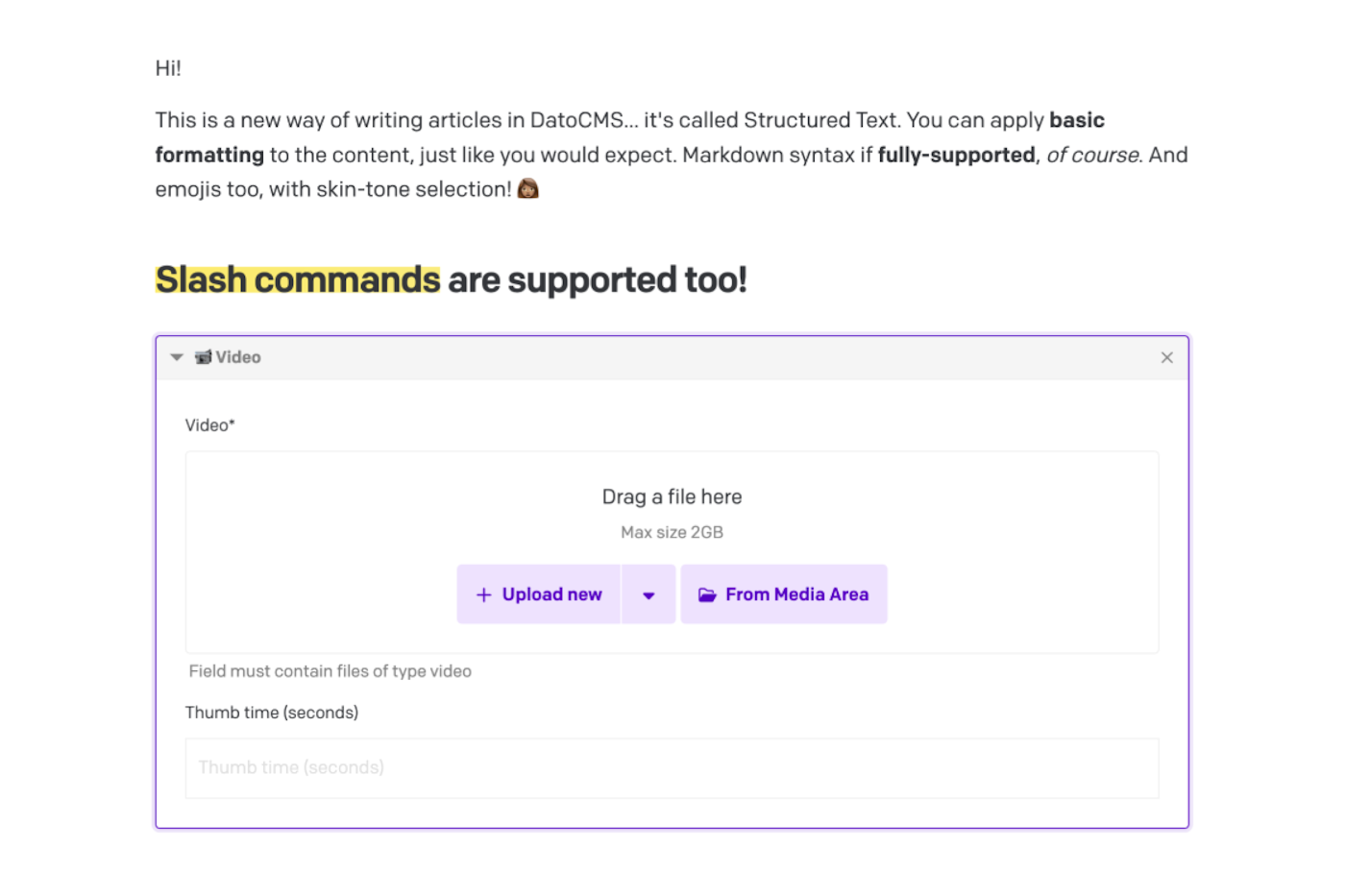
Our structured text editor is intuitive and powerful, so content editors write and format text, add images, links, and custom blocks in a snap. Familiar with WordPress, Notion, or Ghost? Your team will feel right at home.
“ Dato's team has come up with the most elegant solution I've seen for rich text and structured content with their Structured Text field. It combines both concepts into a single easy to use, yet powerful and flexible experience. ”

For users who prefer Markdown, our dedicated editor supports seamless content creation using Markdown syntax, making the editorial process efficient and straightforward.
Work together with teammates in real-time. The multiplayer presence feature shows who’s active and contributing to the editorial process. And for safety, we'll lock records that someone's editing just so that you're not entering an endless loop of overrides 😅
Utilize powerful filtering capabilities that allow you to save and share personalized views, making it easier to find and manage the content you need. Plus, search across all your content and find anything in a jiffy with DatoCMS Quick Search.
Instantly view main record properties, including publishing status, linked records, and update history, for quick insights and efficient content management.
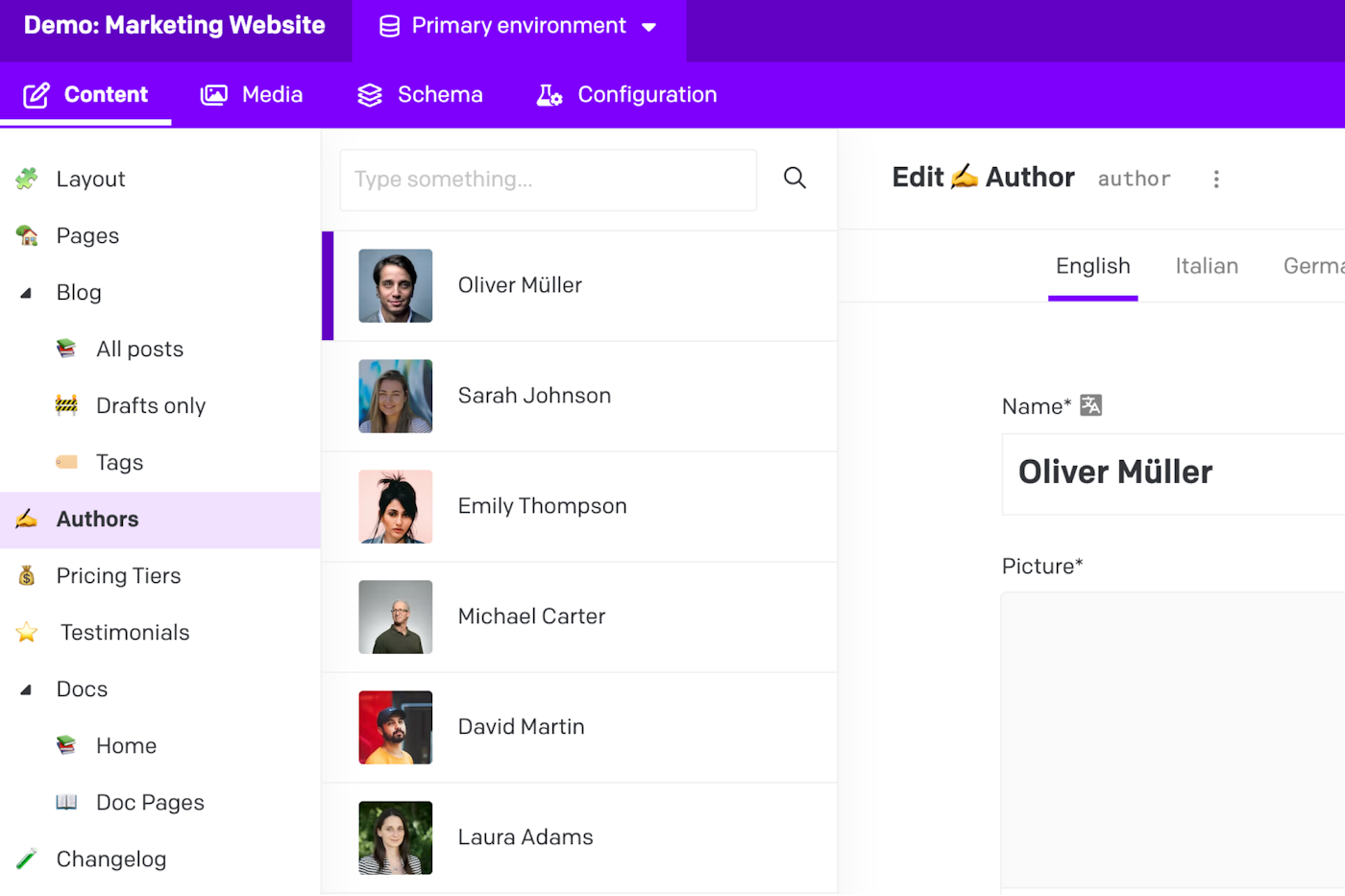
Use a powerful navigation system to tailor content organization to your editors’ needs. Group related models and blocks within the same section and add external links if necessary, ensuring a logical and efficient workflow.
“ Dato gives us the tools to focus on the admin user experience. And the more we can ensure that the CMS experience for our clients is easier, and they don't have to ask us questions, the better. ”

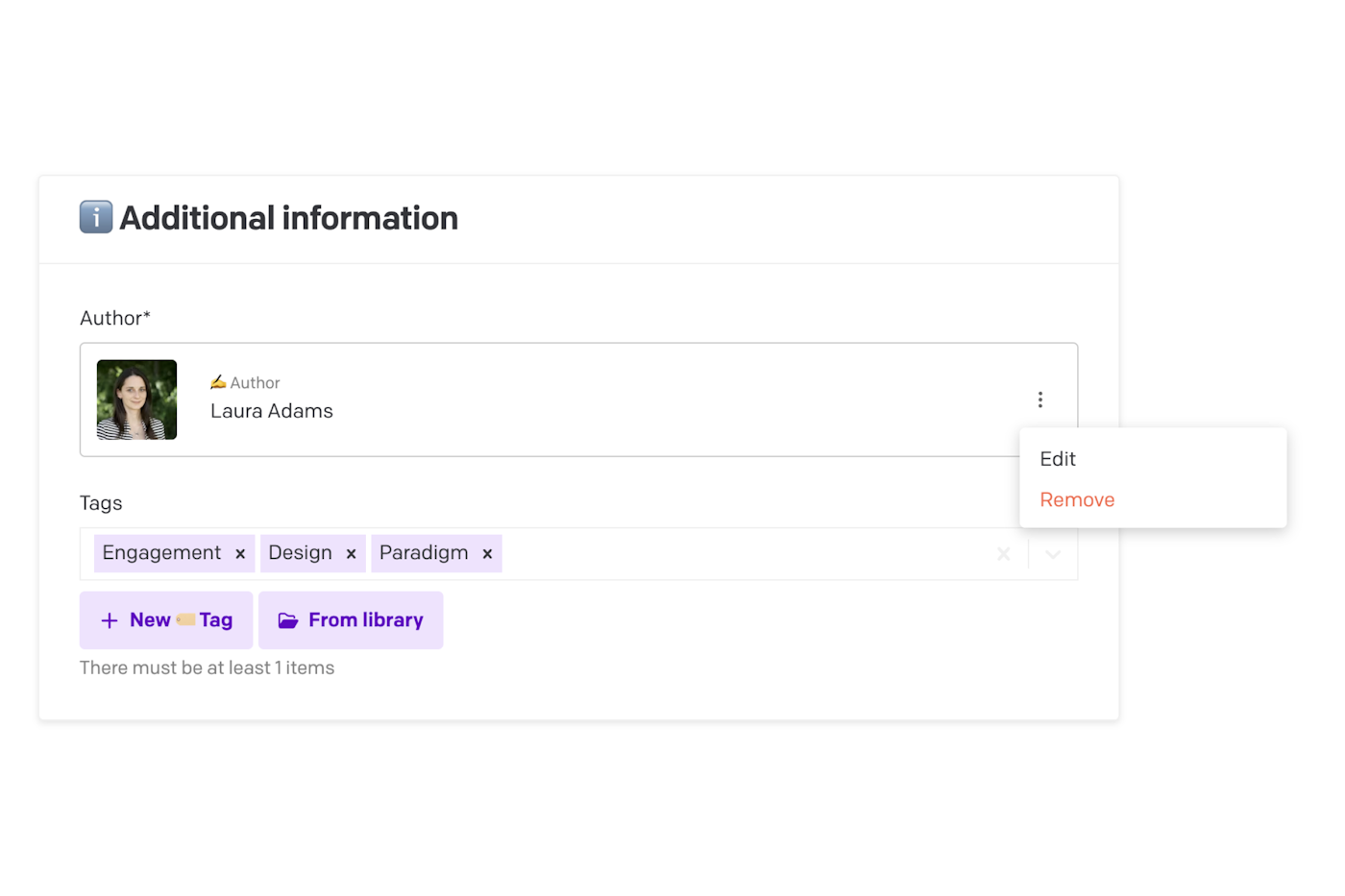
Use links and reference fields to establish relationships between content items, fostering a structured content architecture and enabling effective cross-referencing.
Customize SEO metadata and social media sharing settings for each piece of content. This helps improve your website’s discoverability and boosts user engagement.
Use a special field type in your models to allow your editors to specify the URL permalink of a record, ensuring consistent and SEO-friendly URLs.
Effortlessly handle content in multiple languages with locale and translation support, enabling you to effectively reach a global audience.
Implement content validation rules to enforce consistency and quality. These rules ensure that content meets specified criteria before publication, maintaining high standards for your site.
Simplify content approval and publication with customizable editorial workflows, ensuring a smooth and efficient content lifecycle management.
Track and review content changes with a comprehensive history log for version control and auditing. Easily revert to previous versions to protect against accidental changes or unwanted updates, ensuring your content remains consistent and reliable.
Easily update multiple records simultaneously with bulk actions, saving time and enhancing content management efficiency.
DatoCMS allows automatic and recursive publishing/unpublishing of linked records when the linking record is published/unpublished. This ensures consistent content across your site, saving time and effort for your editorial team.
Experience real-time content changes on your live website directly within the CMS interface. This feature ensures an accurate representation of the final result before publishing, giving you confidence in your updates.
“ For our clients, being able to instantly view the result of their changes on the final site is simply critical. The fact that you don't need a staging server, and you don't even have to refresh the page, well, that's the icing on the cake that makes everything wow. ”

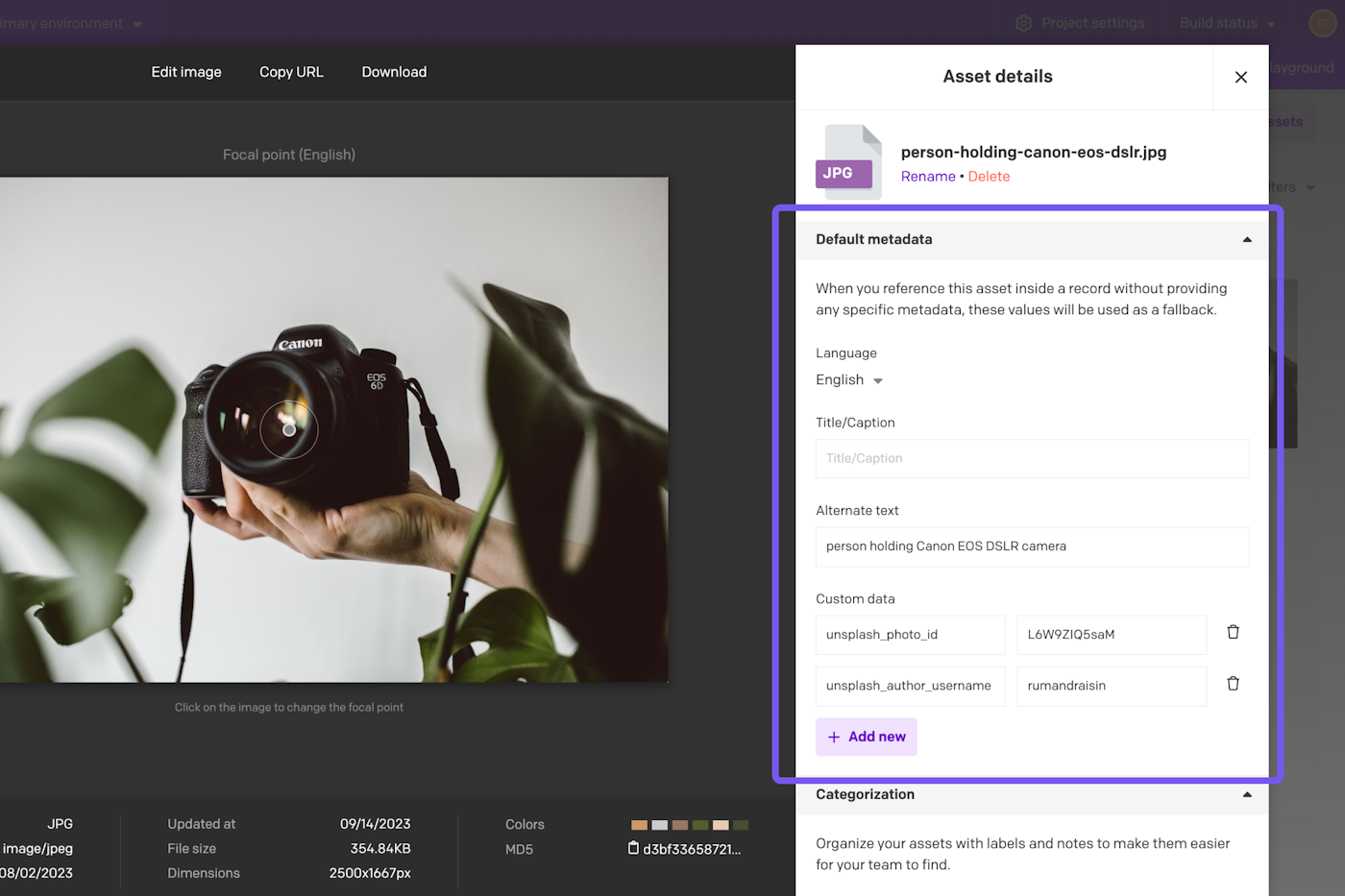
Set predefined title and alt meta tags at the asset level to boost SEO performance, create localized versions of these tags to amplify your content’s reach, or even define custom fields to use as metadata
Edit and optimize images directly within DatoCMS, saving time and ensuring visual consistency across your website or app.
Simplify content organization with AI-powered smart image tagging. Automatically assign relevant tags like “portrait” or “nature” to images for easier search and categorization.
Retrieve and display content effortlessly from DatoCMS using our Content Delivery API powered by GraphQL, ensuring smooth and efficient content delivery to end-users.
Manage content programmatically with our REST Content Management API. Create, update, and remove any entity in your projects for efficient and automated content handling.

Experiment with our GraphQL API interactively using the GraphQL playground, making API interaction and debugging simple and efficient.
Preview and test content changes in real-time using our Content Preview Delivery API based on GraphQL. This feature enables efficient content editing and review, ensuring your updates are accurate before going live.
Keep your staging or production websites synchronized with DatoCMS using real-time content changes through our GraphQL Real-time Updates API.

Implement cache tags to manage and precisely invalidate cached content, ensuring your website serves the most up-to-date content while optimizing performance, with no effort required from your development team.
Integrate DatoCMS with your preferred frontend frameworks using dedicated libraries for React/Next.js, Vue/Nuxt.js, and Svelte/SvelteKit.
Accelerate your development process with pre-configured Starters. These templates provide a solid foundation for building websites using modern frameworks like Next.js, Astro, Remix, Svelte, Vue.js, and more, all integrated with DatoCMS.
Programmatically make changes to your content and schema directly from your AI tools like Claude Code and Cursor. The DatoCMS MCP uses a layered approach to provide 10 tools that run through discovery, planning, and execution, using scripts, documentation, and actual reasoning.
docs-full.txt is an LLM friendly way to utilize our complete documentation, all 500+ pages, available via one clean Markdown file optimized for LLM tools to consume and get accurate, context-aware answers about DatoCMS that's always up to date.
Extend DatoCMS functionality to meet your specific needs with our Software Development Kit (SDK) and UI system, simplifying the process of creating custom plugins.
Implement basic content search on your frontend with DatoCMS Site Search. This feature eliminates the need for costly third-party services like Algolia or Elastic Search, offering a cost-effective solution for your site’s search functionality.
Use our Images API to handle and deliver images efficiently, optimizing website performance and ensuring a smooth user experience. The API supports image manipulation, optimization, and format conversions through URL parameters.
Deliver high-quality video streaming with our adaptive bitrate Video API. It adjusts video quality based on users’ network conditions to ensure optimal viewing experiences.
Boost your website’s performance and UX with responsive, progressive images that adapt to screen sizes and network conditions using our imgix integration. Includes lazy loading and fast-loading placeholders (BlurHash and ThumbHash) by default.
Integrate the pre-built video player component for your frontend framework of choice, for optimized video integration into your projects, enhancing your visitors' experience and simplifying development.
Filter Modular Content and Structured Text fields based on the content within their blocks, to handle complex queries with ease and access the data you need without unnecessary API calls.
Manage projects and user accounts using our Projects/User Management API based on REST, for efficient user administration and project management.
Create API tokens with precise permissions to grant secure access to specific data and actions, enhancing the overall data security of your project.
Streamline your workflow with our Command-Line Interface (CLI) tool to automate interactions with DatoCMS. Perform tasks directly from the command line, simplifying and speeding up your workflow.
Simplify API interactions and enhance code maintainability with our TypeScript API client. It provides type-safe access to DatoCMS APIs, improving developer productivity and ensuring robust code quality.
Automatically generate migration scripts when making schema changes, streamlining the migration process and reducing manual effort. This ensures smooth transitions and maintains data integrity.
Manage content updates and new releases with scripted content migrations, simplifying the process and ensuring data integrity throughout transitions.
Accelerate image and video delivery with a Content Delivery Network (CDN), reducing latency and buffering. This ensures faster load times and an optimal viewing experience, improving accessibility and user experience all over the world.
“ We aired our first Super Bowl ad and the website performed flawlessly, even under high load, which was awesome. We’re transitioning all our sites to DatoCMS in the coming months. ”

Convert images to various formats, ensuring compatibility across different devices and platforms while maintaining visual fidelity with a simple URL param thanks to our deep integration with imgix.

Improve your website’s performance and user experience by reducing image file sizes without compromising quality. This ensures faster loading times and a smoother browsing experience for your users, without any development effort.

It's no pro photo editing tool, but our inbuilt utilities let you easily edit and customize images to suit your needs for simple operations. Resize, crop, rotate, and apply filters to your images, giving you full control over their appearance. Add URL parameters when serving them to ensure they're being sent with the right transformations.
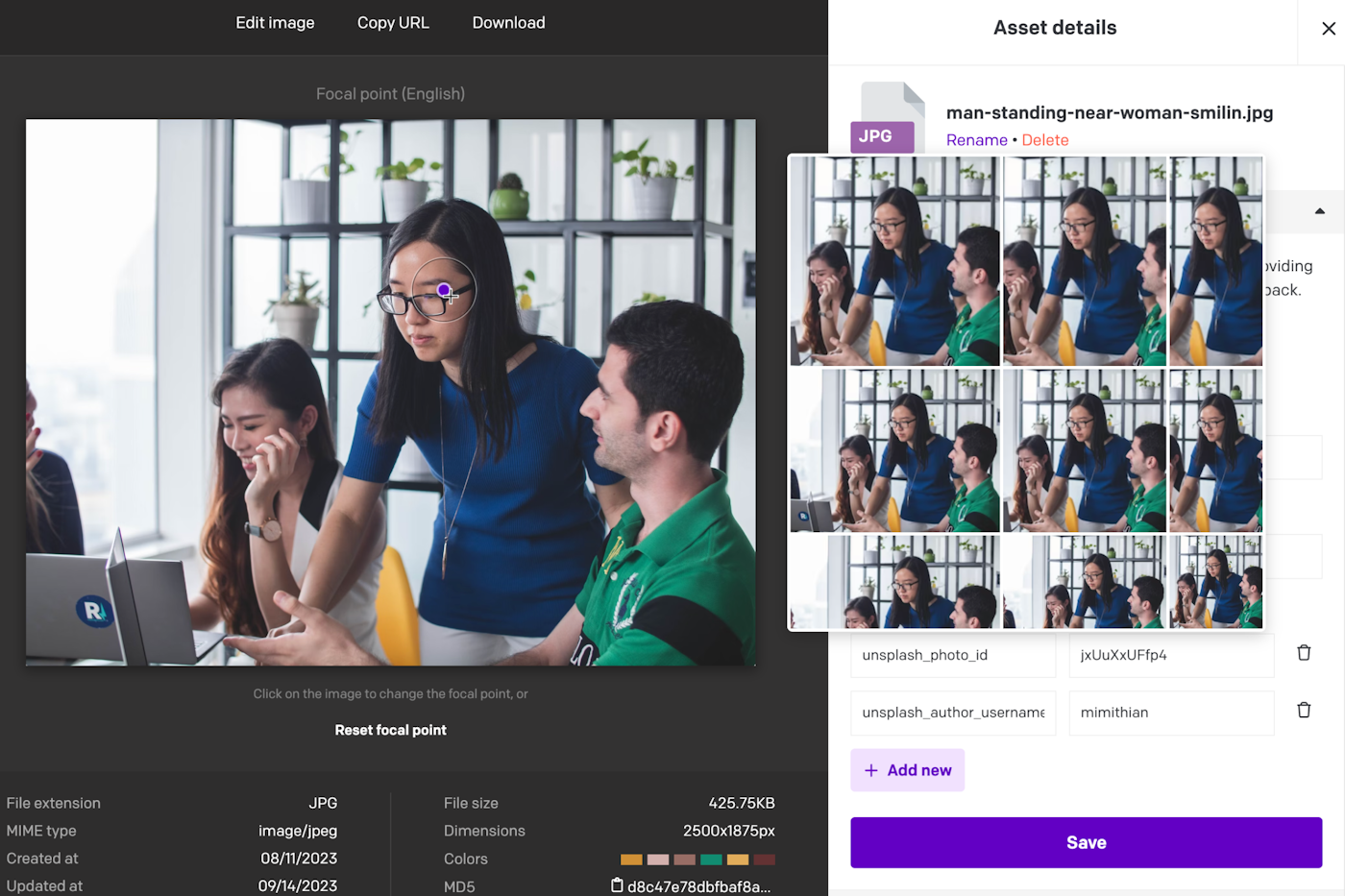
Set user-defined focal point for any image, which is maintained during resize or crop operations. This ensures responsive websites and various aspect ratios display the intended part of the image, such as a face or product.
Ensure smooth playback on any device by converting videos into multiple formats to suit various player capabilities. Upload videos in any supported format, and we’ll serve an optimized version to each viewer.
Deliver an uninterrupted viewing experience by dynamically adjusting video quality based on users’ network conditions. This ensures smooth playback for viewers with varying internet speeds, enhancing their overall experience.
Enhance your video’s accessibility and global reach by adding secondary audio tracks and subtitles. If you don't have subtitles, you can also auto-generate them using our speech recognition and machine learning technology thanks to our friends at Mux.
Let your viewers enjoy Ultra-HD streaming in 2K (1440p) or 4K (2160p). The video player will smartly pick the optimal resolution based on screen size and bandwidth, so that higher resolutions are streamed only when it makes sense.
Create separate locales for each language to manage content in multiple languages easily. This ensures a smooth and consistent multi-language experience for your global audience. Don't just stop at DE when you can meet your customers where they are in de-DE, de-AT, or de-CH.
DatoCMS allows for localization options per field, rather than just the entire model, allowing you to choose which fields require translation and which can remain language-independent. This flexibility ensures accurate and relevant content for each locale.
Decide whether specific locales are optional or required for content entry, allowing you to customize the localization process to fit your unique needs and ensure that no content is published without fulfilling the necessary criteria.
Control the publishing (and unpublishing) of content on a per-locale basis, allowing you to release localized content according to your preferred schedule.
Assign language-specific roles and permissions to users, empowering them with the appropriate editing rights for managing content in different locales.
Integrate smoothly with popular localization services like Crowdin, Yandex and OpenAI to streamline your translation workflow and efficiently manage multilingual content.
Enhance the user experience for content editors by offering a localized interface, allowing them to work in their preferred language (including French, Czech, German, and more) and timezone.
Personalize the CMS dashboard by customizing UI labels to match your team’s terminology and preferences, creating a user-friendly environment tailored to your workflow.
Explore a wide variety of ready-to-use plugins developed by both, us, and the wider DatoCMS community, available in our Marketplace. These plugins extend functionality and speed up development for your projects.
Create custom plugins tailored to your specific needs and keep them private. This ensures seamless integration with your DatoCMS instance while maintaining data security. DatoCMS supports plugins on the field level, for sidebars, and for entire pages.
Shopify product picker? AB test variation? Build and integrate unique field editors that perfectly match your content requirements, providing a tailored and intuitive content creation experience.
Tailor the sidebar of the editing interface with custom sections, providing your team with quick access to frequently used tools, widgets, and functionalities for a more efficient workflow.
Craft personalized pages for your DatoCMS admin interface to provide a cohesive and branded experience for content editors, enhancing their workflow and familiarity with the platform.
Integrate your DatoCMS project with hosting providers like Netlify and Vercel to speed up your development and deployment workflows, cutting the time needed to go-live with your project.
Set up automated build triggers whenever content changes in DatoCMS. This ensures real-time content updates without the need for manual intervention with your deployment platforms like Vercel or Netlify.
Got your own DAM? Integrate with popular Digital Asset Management systems like Cloudinary. This integrations simplify media management, making it easier to organize and utilize your existing and future digital assets.
Trigger custom actions with external services when specific events occur in DatoCMS, for advanced integration with your preferred tools and services, or just for simple oversight.
Customize outgoing webhook data to fit your desired format, ensuring smooth data handling and integration with your existing systems.
The primary environment is used for regular editorial workflows. Sandbox environments let developers test and experiment with new content changes safely, acting like code branches for quick turnaround, without disrupting the editorial process.
Easily create sandbox environments by forking from existing ones. These exact copies include models, records, assets, plugins, locales, and more, allowing for smooth experimentation and development. You also have the option for "fast forks" with a more limited clone - for all those rapid changes.
Instantly promote a sandbox environment to become the new primary environment without any service interruptions, ensuring smooth transitions and continuous availability.
Use our CLI to automatically generate a migration script by comparing the differences between two environments, simplifying the update process.
Enable Maintenance Mode during migrations to ensure the integrity of your primary environment. This prevents changes during the migration process, reducing the risk of data divergence and maintaining content consistency. In fact, we recommend enabling it anyways for any schema and environment changes, you know, just to be safe.
A nifty fallback, DatoCMS comes with the ability to instantly rollback to a previous environment state. This feature allows you to undo any undesired changes, ensuring your content remains intact and reliable.
Create distinct organizational units within your account to manage teams, projects, and resources separately. This enhances organization and control, allowing for better oversight and streamlined management.
Assign roles to organization members, controlling access and privileges based on responsibilities. This ensures a structured workflow and maintains security by limiting access to sensitive information and critical functions.
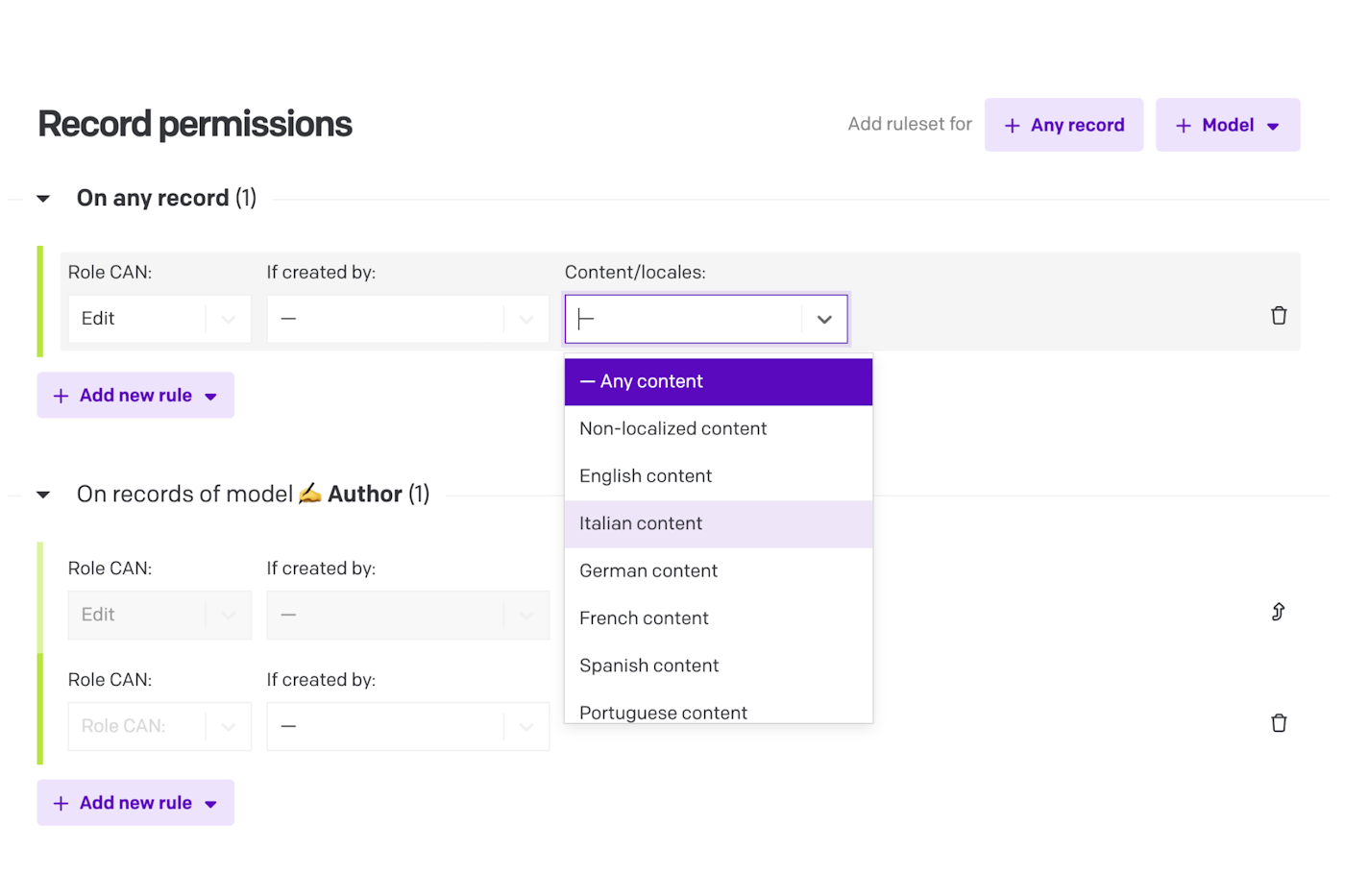
Define precise permissions for each role, detailing accessible content and actions for models, environments, locales, assets, and workflows. Use conditional rules to grant access based on real-time record statuses.
Define role-based permissions within projects, customizing access rights for effective collaboration while maintaining data security. This ensures team members have appropriate access levels based on their roles and responsibilities.
Tailor access rights to fit your specific needs by creating custom roles for users and API tokens, each with permissions precisely set for their tasks. This ensures that team members have the exact access they need to perform their roles effectively and securely.
Keep track of how your project is using resources like API calls, bandwidth, and video streaming, and get a bird's eye view of data usage across your projects from the Dashboard, so that you can troubleshoot issues and optimize costs.
Enhance your data security by enforcing two-factor authentication for all users, providing an additional layer of defense against unauthorized access.
Simplify user authentication with SAML and Single Sign-On (SSO), enabling seamless access to your platform using existing credentials. This enhances both convenience and security for you and your users.
Streamline user provisioning and management with SCIM (System for Cross-domain Identity Management) via your Identity Provider, ensuring a smooth user experience and high-grade security.
Gain valuable insights into user activities and platform events with comprehensive audit logs, enabling you to track changes and maintain compliance with ease.
Tailor your editing experience by customizing the domain through which users access DatoCMS, for a variety of brand and/or security reasons.
Ensure brand consistency by using a custom domain to host your assets, providing a cohesive experience for your users across all touchpoints, whether or not you use our in-built DAM.
Already got an enterprise DAM or asset solution you're using? Keep them! We connect to your preferred cloud storage provider (such as S3 or Google Cloud Storage) to host your assets, meeting your specific performance and data storage requirements effectively.
Deliver a unified brand experience to your users or clients by white-labeling the platform, tailoring its appearance to mirror your brand’s unique identity and style.
Uninterrupted connectivity with static webhook IPs offers a secure and reliable method for your servers to receive notifications about events occurring in your DatoCMS projects.
Secure your data during transmission with encryption in transit, guaranteeing that all communication between your servers and ours, is safeguarded against unauthorized access, maintaining robust security protocols.
Rest easy knowing your data is secure even when stored on our servers, as encryption at rest ensures that all your information is protected and inaccessible to anyone without proper authorization.
Receive updates on potential threats or vulnerabilities, as well as on our proactive measures to mitigate them. Stay informed about the security of your account and data with regular security reporting.
Ensure data resilience and business continuity with offline backups, allowing you to recover critical information in the event of unforeseen data loss or system failures.
Rest assured that our vigilant team is on top of your infrastructure's performance 24/7, promptly addressing any issues to maintain optimal functionality and minimize disruptions.
Enhance your performance with advanced caching techniques that reduce load times by storing frequently accessed data. This results in faster page loads and an improved overall user experience.
All our plans give you a global network of edge nodes to serve content, images, and videos from. With 75+ CDN edge nodes, we deliver over 500TB of your data every month with no hiccups.