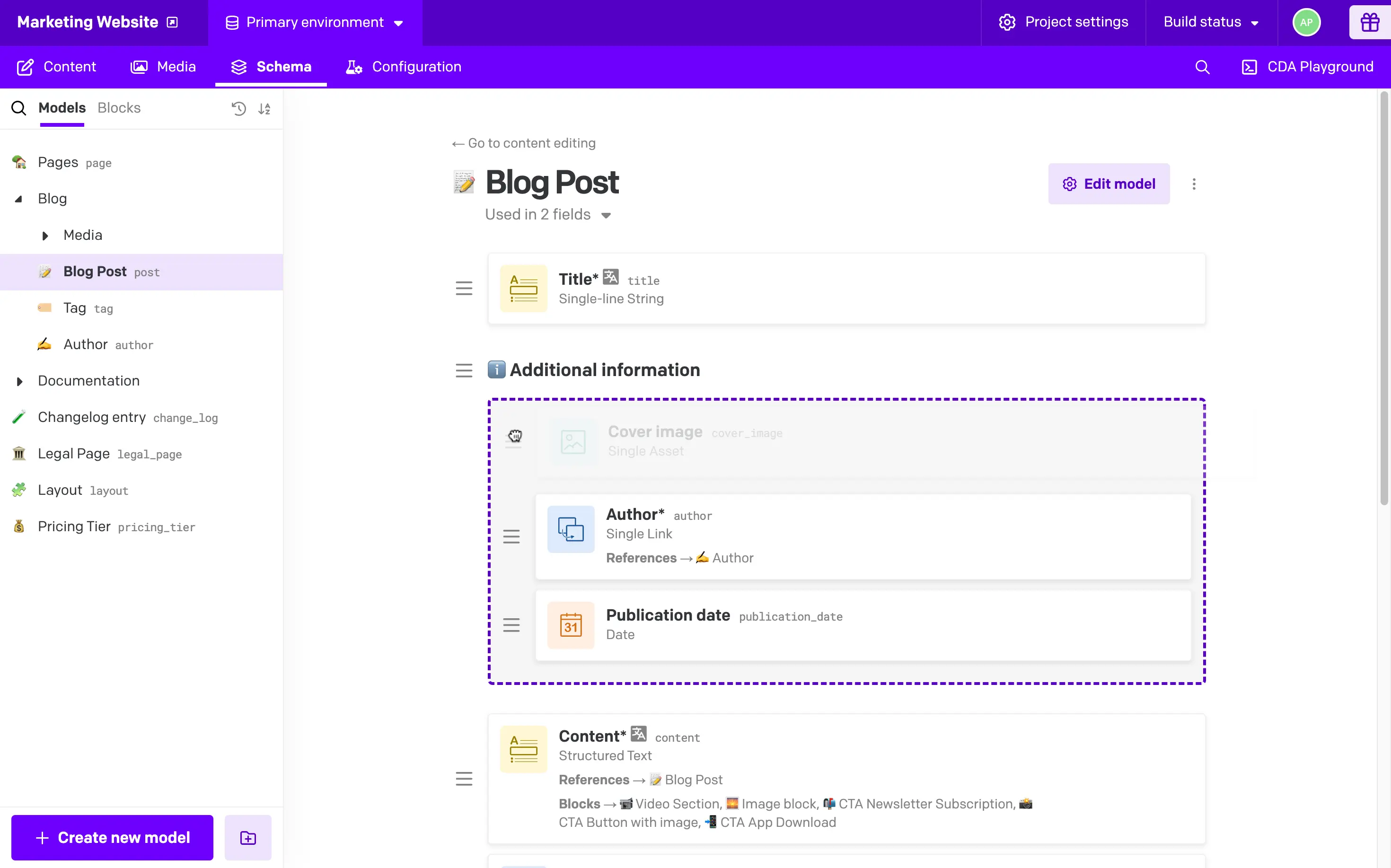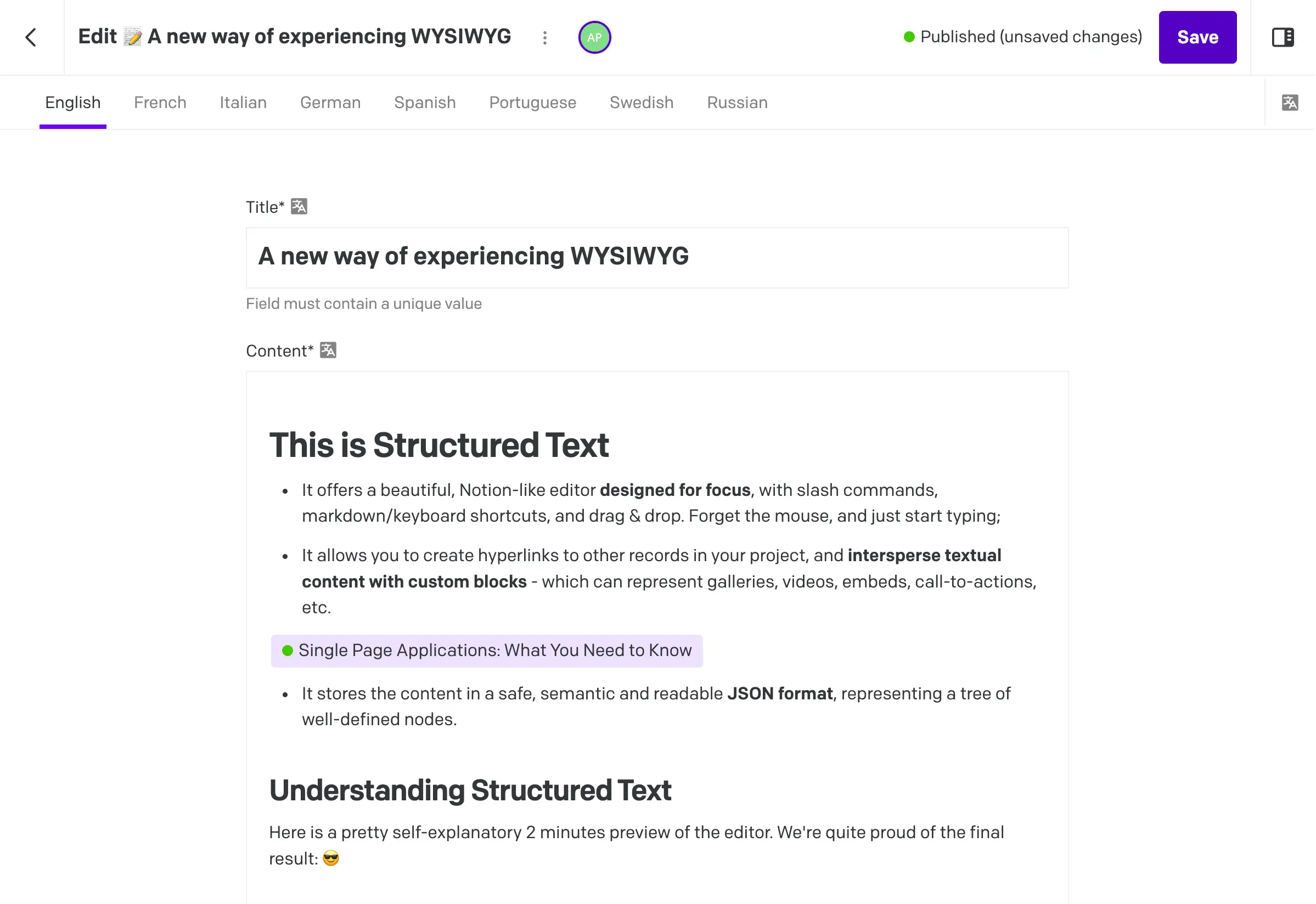“ For our clients, being able to instantly view the result of their changes on the final site is simply critical. The fact that you don't need a staging server, and you don't even have to refresh the page, well, that's the icing on the cake that makes everything wow. ”