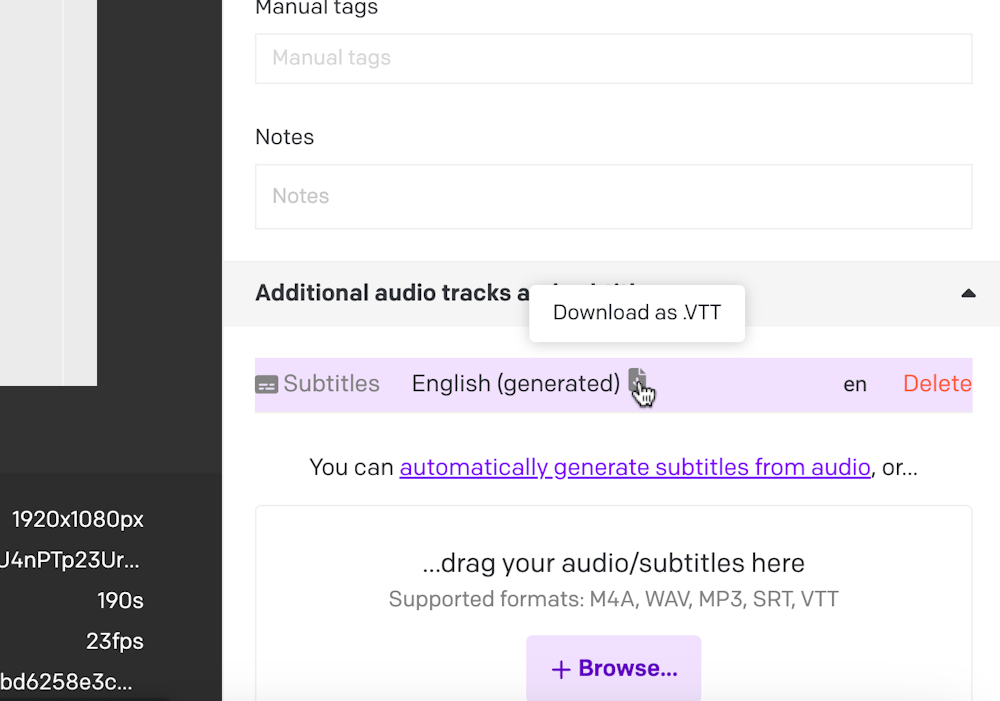Introducing DatoCMS Cache Tags
We’re truly excited to announce DatoCMS Cache Tags — an innovative and easy-to-implement solution that ensures your CDN always serves fresh content while maintaining top performance with cached content.
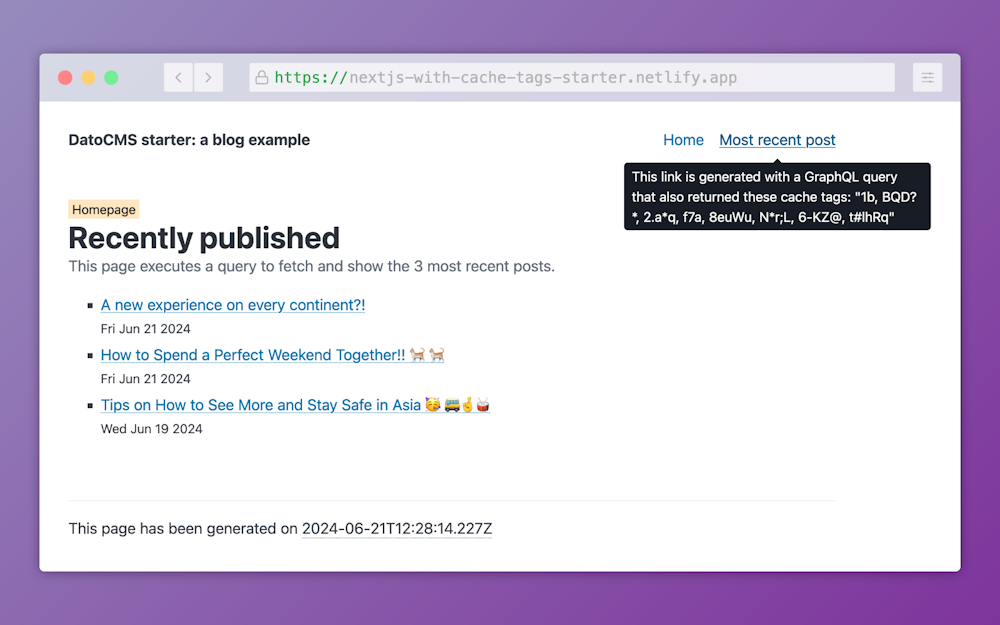
With minimal effort on your side, you get to enjoy:
Top-notch performance and instant updates - Whenever something changes in DatoCMS, visitors immediately see it, while all the rest stays cached for speed. 🎯🏃🏽♀️
Developer Relief - No need to code complex invalidation logic; we handle it all for you! 👩🏾💻😌
Cost Efficiency - Reduce hosting (and DatoCMS!) costs with precise caching, avoiding things like rebuilding your whole website just to fix a typo. 🤦🏻♂️🙄
Here's a few ways to get started:
Read the full announcement on our blog.
Dive into the documentation.
Try our starter to learn firsthand how DatoCMS Cache Tags work within a Next.js project!