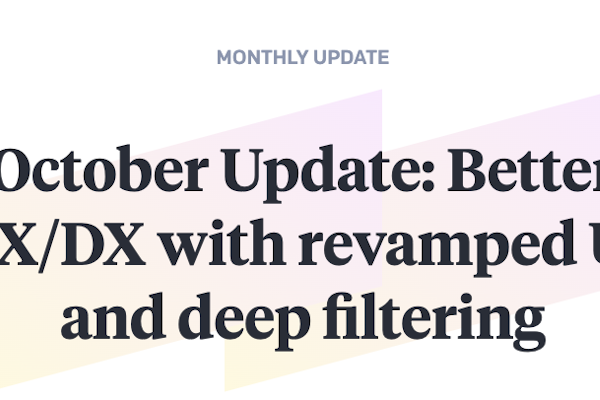The DatoCMS Blog
Sailing Towards Clarity: Introducing DatoCMS' Revamped Navigation System
Welcome to a transformative chapter in the DatoCMS experience! After weeks of diligent research and extensive restructuring of our information architecture, we are thrilled to unveil a refreshed navigation system designed to elevate your user experience.
This article takes you on a journey through the "why" and "how" behind this pivotal navigation update. We'll delve into the challenges we faced, the solutions we devised, and the enhancements that will empower you to harness DatoCMS to its fullest potential.
Why are we changing the navigation?
DatoCMS's navigation has always been characterized by its simplicity, which we know is highly appreciated. A toolbar and a sidebar. That's it.
However, this simplicity needed to be reevaluated because as our features grew, some choices we made became less effective and caused overcrowding and unclear rearrangements. To make a few examples:
We used the same label "settings" too many times, in too many places 😅
We never made it truly explicit what referred to the scope of a project (i.e., collaborators and webhooks) and what pertained to the scope of a project environment (ie. the schema, plugins, etc).
Another aspect we wanted to highlight more is the Content Schema definition area (for which we have many future enhancements planned!).
A new information architecture
First and foremost, we rethought the information architecture to group content in a rational manner, following the way DatoCMS really works:

Visually, the first step was to assign a home to each functional area. What used to be "Settings" has now been separated into 3 distinct areas:
Project Settings
Everything related to project settings is now in Project Settings, in the top bar. It now opens in a pop-up, and the items are grouped by macro-area: Permissions, DX Tools, Activity tracking:
Environment Configuration
The unique features of each Environment are editable in Configuration:
Environment Schema
Lastly, content modeling activities take place in the Schema section:
Everything is more organized and divided by level and category.
Exploration and search
Additionally, we've allocated the right-hand area of the Environment toolbar for exploration and search functionalities (Quick Search and the CDA Playground):
Everything else remains largely unchanged.
What about the editors?
Of course, we've taken into account Editors and other roles with limited permissions, for whom the concept of Environment doesn't apply.
For these users, the navigation bar remains largely unaltered, with everything neatly condensed into a single navigation bar:

Listening to your feedback: a commitment to continuous improvement
As we unveil this enhanced navigation system, we want to emphasize that this is just the beginning of our journey. Your thoughts, concerns, and suggestions serve as our guiding compass in this endeavor.
We will continue to regularly conduct user testing sessions to gain valuable firsthand insights into your interactions with DatoCMS. This process allows us to pinpoint areas for improvement and identify any hidden pain points.
Our dedication lies in ongoing iterations and refinements, all driven by the feedback we receive from you. Your feedback plays a pivotal role in shaping the future of our developments, so please let us know what you think on our Community!
PS. As a related note, we are proceeding to update all the videos and images present in the documentation to reflect the changes to the interface.