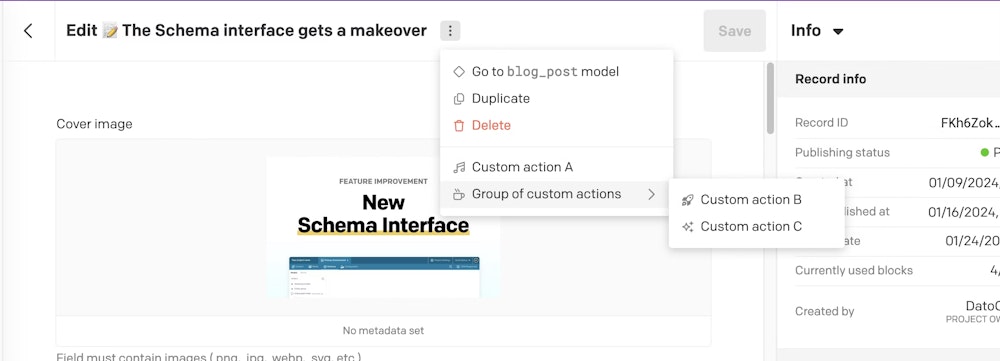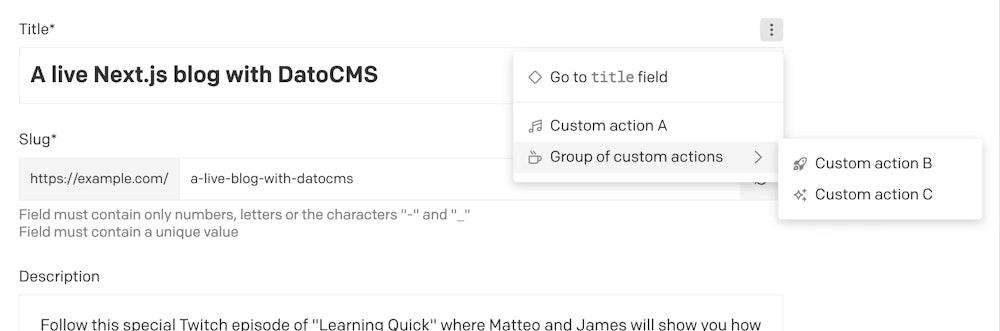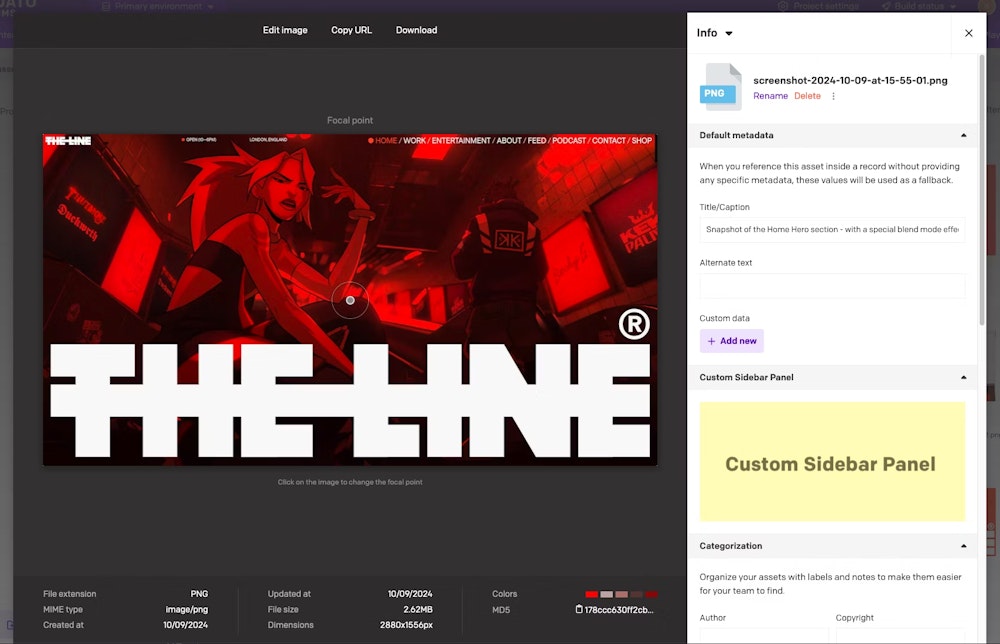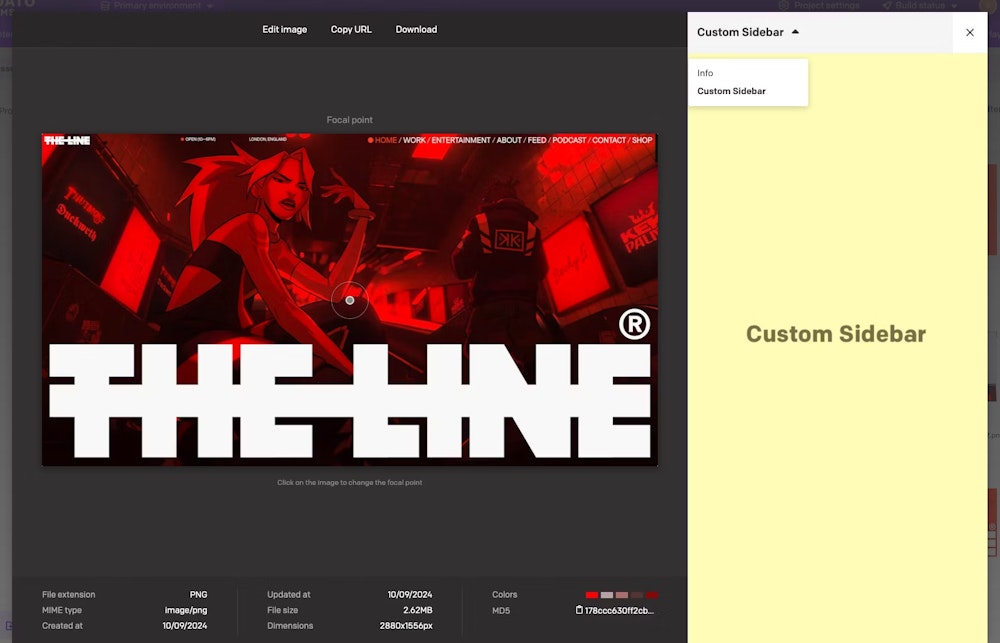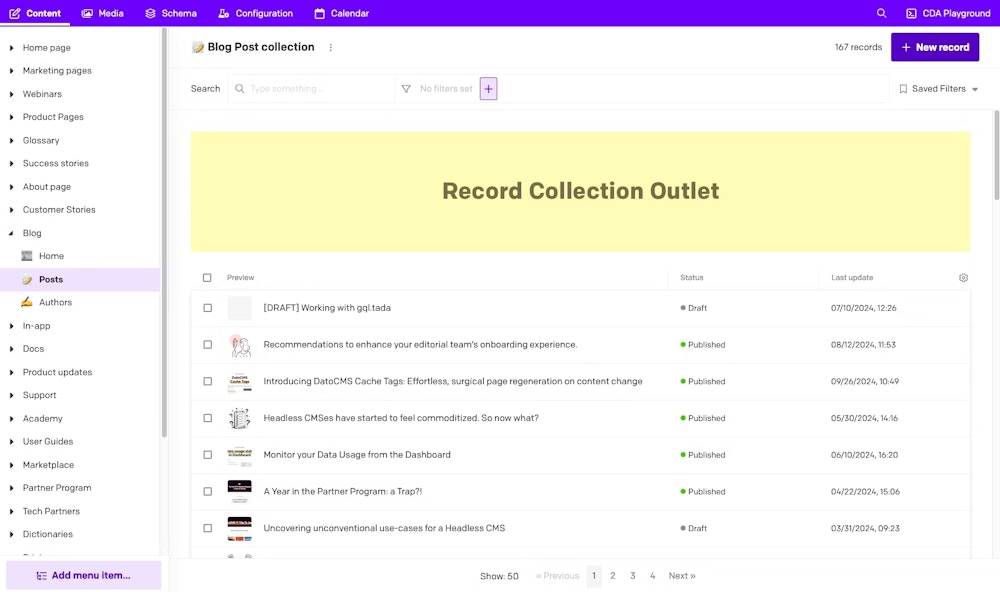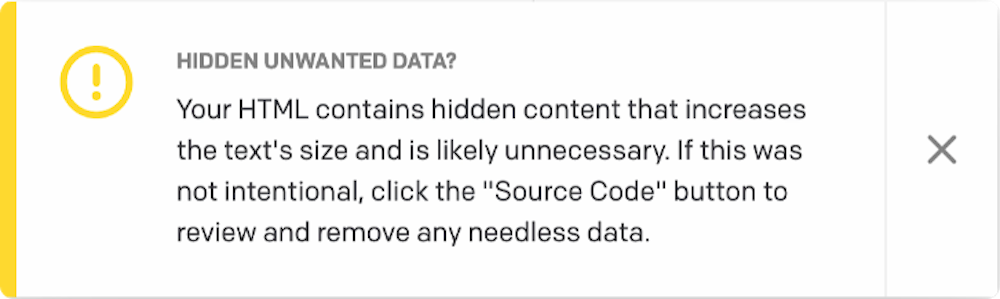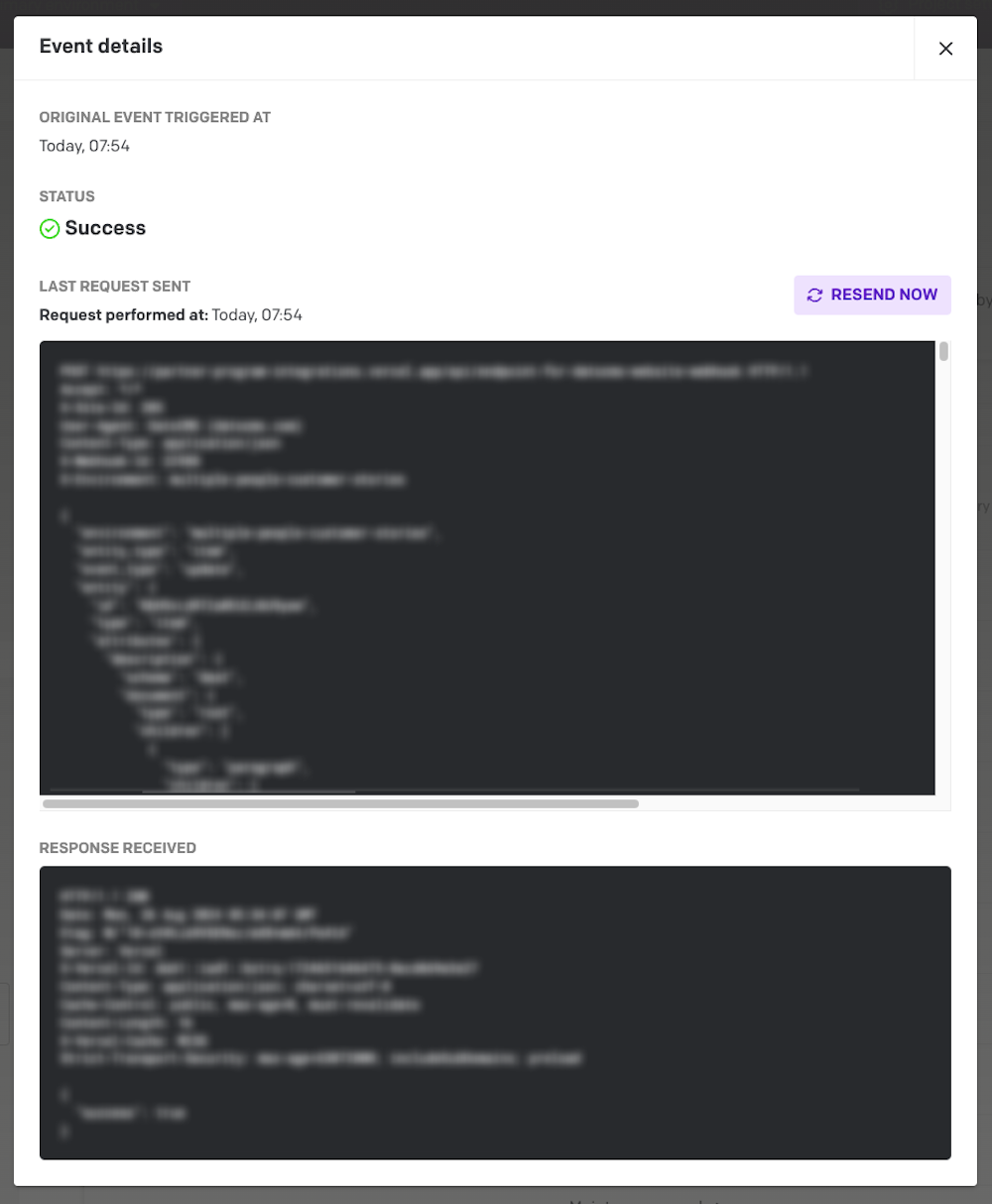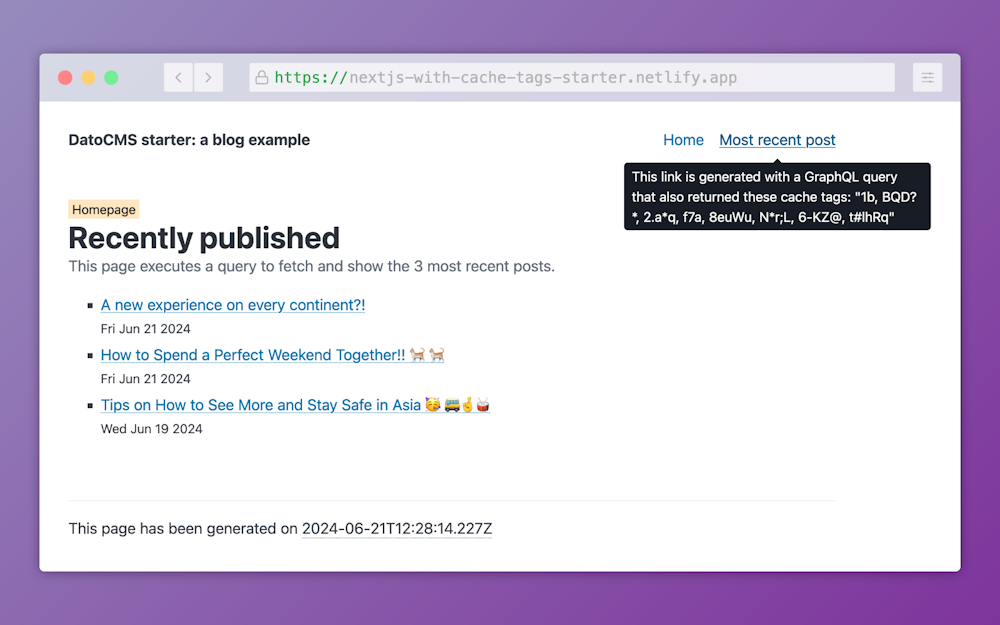Enhancements to Structured Text
We've recently pushed out a relatively large UX improvement to working with Structured Text fields in DatoCMS.
Aside from slash commands and markdown, editors can also manage the formatting of their content with the new upper toolbar, bringing in a more familiar experience.
While the floating toolbar on selected content still exists, focusing on a Structured Text field now reveals a new top toolbar with the following options:
Text formatting for setting text as headers, paragraphs, and quotes,
Regular formatting options for bold, italic, strikethrough, underlined, and highlighted content,
Inserting toolbar icons to trigger custom plugins,
Inserting code blocks,
Generating bullet and numbered lists,
Inserting links and dividers, and
Embedding blocks and models if the Structured Text field has validations in place for it.
The new toolbar is also applied to embedded blocks that have a Structured Text field within them.
Note: The new toolbar will only show on the active Structured Text editor. For example, if you have a Structured Text block embedded within the editor, you will see the toolbar within that block until you re-interact with the parent field.
Get up to speed with all the capabilities of the field on the docs.