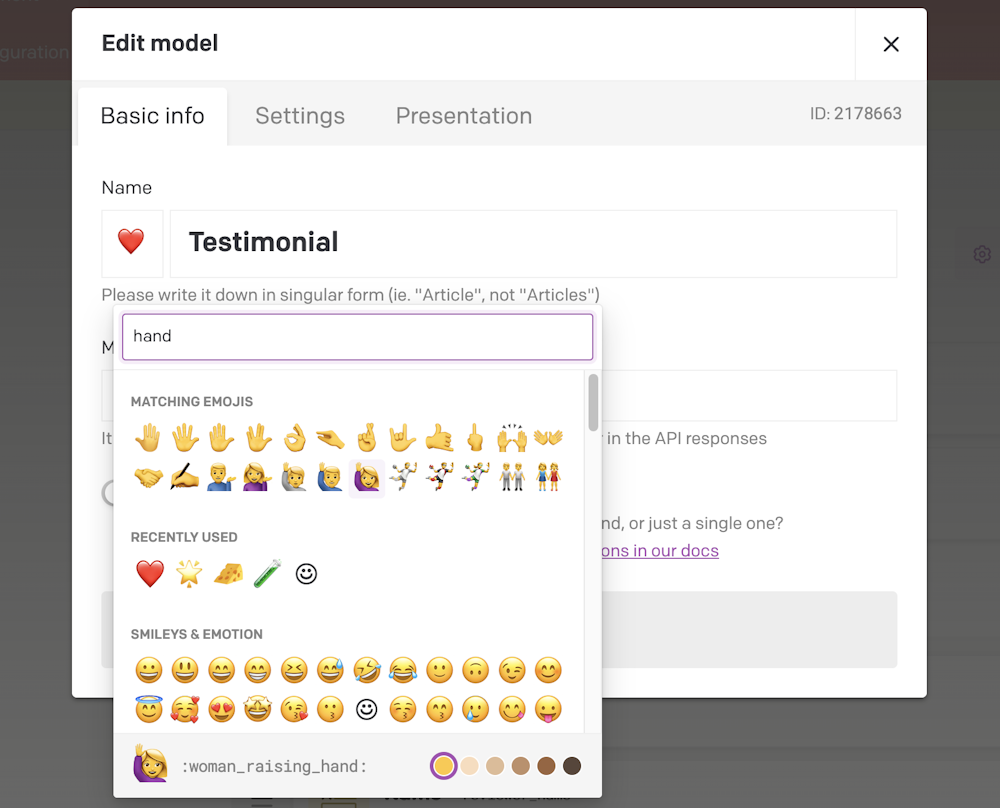New Schema interface
Following the introduction of a revamped navigation system back in October, we're taking things one step further with a complete overhaul of the Schema tab. We've designed this update to simplify your workflow and make your life easier when building or adjusting your content model.
Organize Your Models and Blocks with Ease
You can now drag and drop models and blocks to reorder or group them, for a more visual representation of your content's hierarchy within your schemas. Plus, you can create nested groups, for maximum flexibility when working with lots of entries.
Quick Access to Your Recent Edits
With the new history icon situated at the top right of the Schema navigation, your latest five visited items (be it models or blocks) are just a click away. This feature is especially useful when you're in the process of refining a model and need to revisit specific blocks frequently.
Search across models and blocks
We've relocated the search bar to the top left of the Schema navigation. Now, when you search, the results include both models and blocks, each marked with their respective icons. Moreover, if an item is part of a group, its path will be displayed, making it easy to locate it within the schema.
Use emoji as icons
Add a touch of clarity (and personality!) to your projects by using custom emojis as icons for your models and blocks. Use the handy emoji picker when editing the name, and we'll swap out the default icon for your selected emoji.