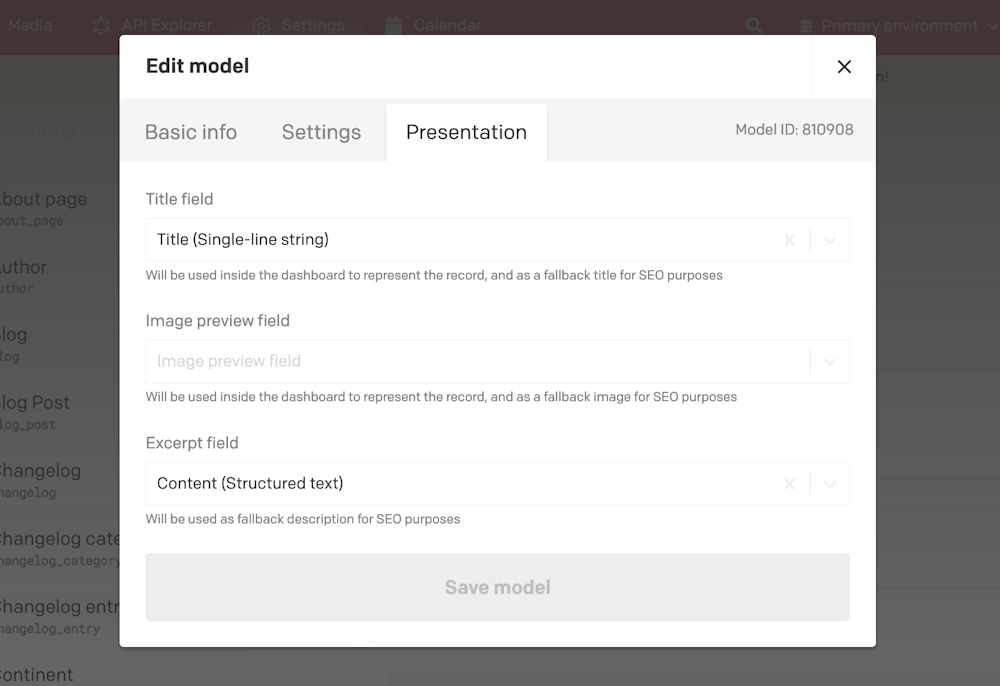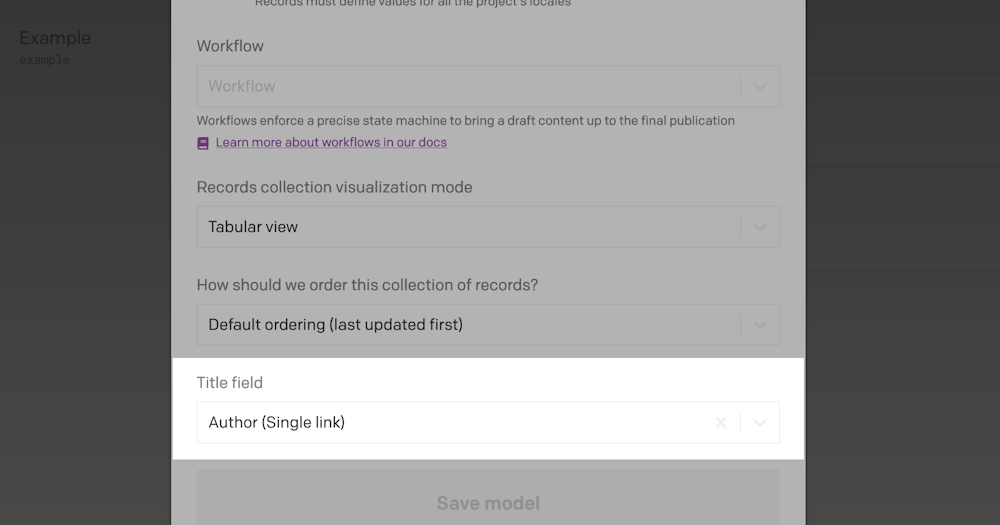Backup Codes for Two-Factor Authentication (2FA)
We're happy to announce we've enabled the support for 2FA backup codes! From now on, when enabling two-step verification, you'll receive 12 backup codes. Each 6-digit code can be used once to access your DatoCMS account in case of emergency.
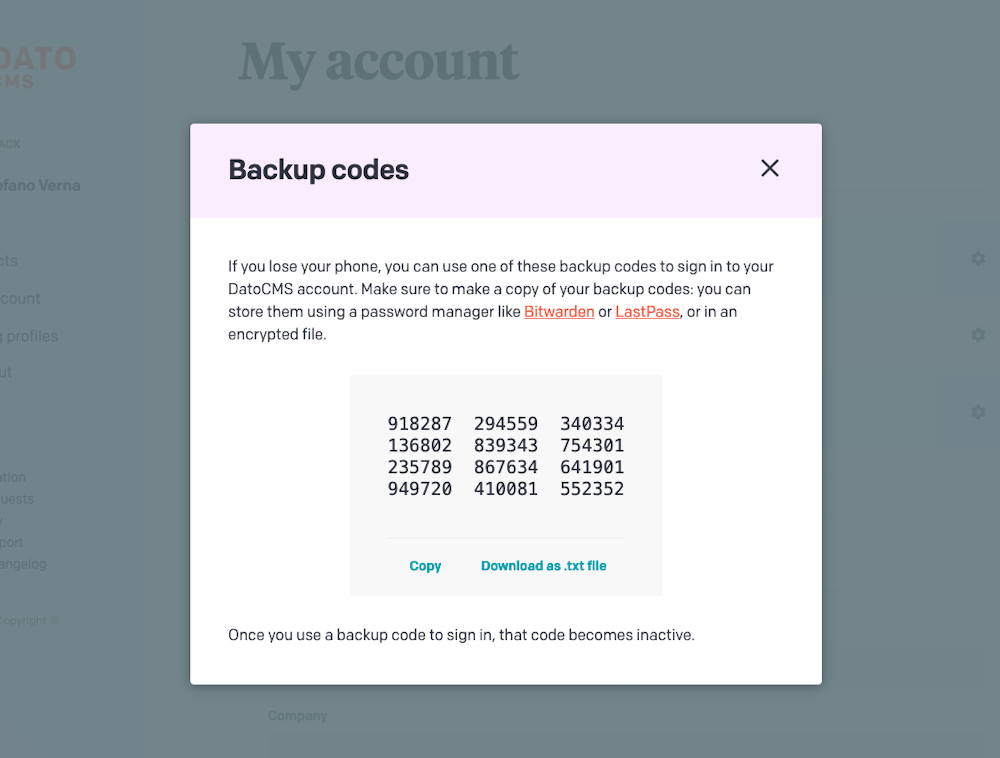
Two-step verification (also known as two factor authentication or 2FA) is a highly recommended security feature that adds an extra layer of protection to your account. Enabling two-step verification means that DatoCMS will require a six-digit security code (in addition to your password) when you sign in to your account or link a new computer, phone, or tablet.
If you've already have 2FA set up on your account, you'll need to disable it and then re-enable it to get your backup codes.