Inline blocks are landing in structured texts!
For quite some time now, you've asked for the ability to insert blocks as inline elements inside the Structured Text field. Actually, it's one of the most requested features on our forum.
Well, here we are 🎉
It's now possible to setup structured text fields and declare which blocks can be added as inline elements in the content.
What’s new?
Stuctured text fields have a new setting that allows to select the types of block that can be used as inline element: that's very similar to what we already have for regular, stacked blocks.
Why does it matter?
Inline blocks open infinite possibilities: from links with custom data to mentions, from hashtags to inline notes... Fantasy is the limit!
And that's just the beginning: Inline blocks can ALSO have structured text fields with inline blocks within: so you can nest blocks 🤯 (with the same limits you have on your plan for stacked blocks).
How do I enable it?
Simply head over to any structured text field’s settings, locate the new "Allow adding Inline Blocks" in the “Validation” tab, and select the blocks you want to make available in the field.
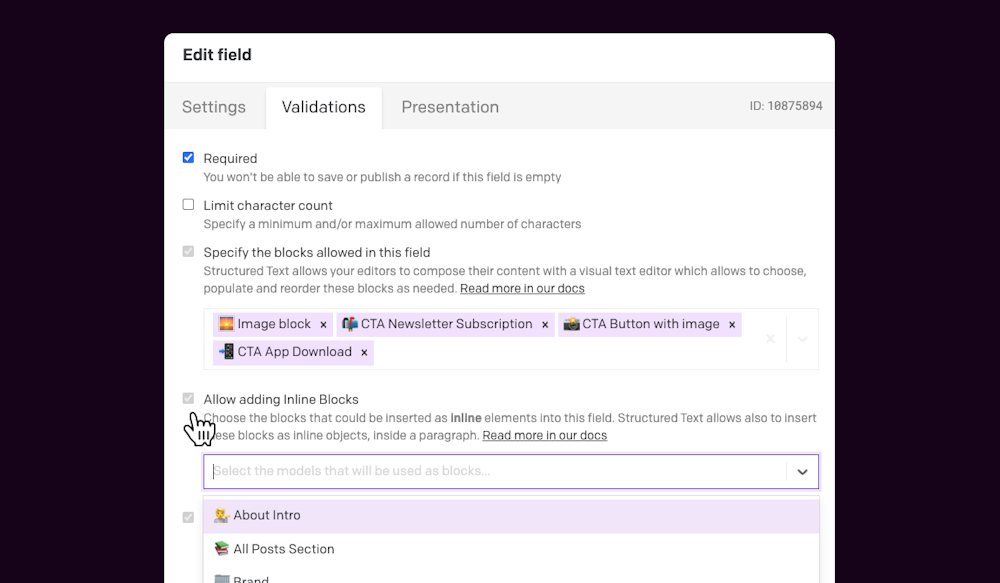
API Changes
From the API perspective, the Dast changed a bit and it now supports inline blocks inside paragraphs and headers. You'll appreciate the difference, of course, only when you start using inline blocks: there's no impact on fields that keep using regular, stacked blocks.
Check out inline blocks in action 👇