Following your requests, we are releasing some improvements in the Media Area, as we promised a few months ago in our last retrospective. Our end game is to progressively shift it into a fully functional Digital Asset Management tool.
We still have a lot to do to reach this goal, but we have decided to make the already working features available today!
Opening the Media Area, you can immediately notice some significant changes in the interface, as well as the ability to filter unused assets from the get-go.
It is also now easier to access the asset details directly from the content.
New asset details modal
The new asset details window has been modified to offer more control and improve content management efficiency. A small but fundamental QoL change is the possibility to rename the assets in a few seconds, without the need to delete it and upload it again.
In addition to the asset info, we added a "Default Metadata" section that will be used for your asset when there is no alternative in your content.
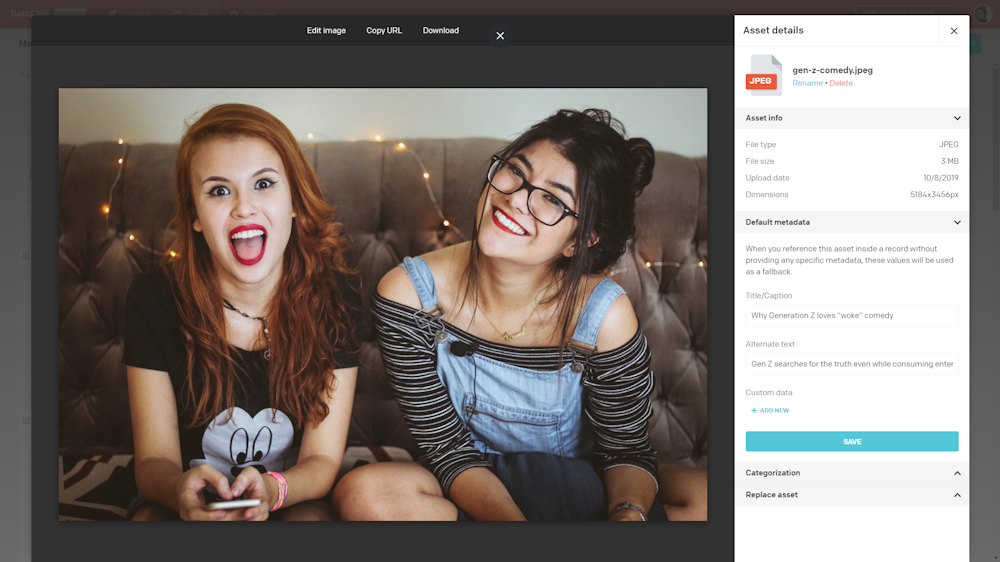
Assets can also contain custom data, such as a "watermarked" parameter that tells which content requires a watermark or not, or a simple HTML-like attribute.
Moreover, it is now possible to insert additional notes, add the author, and any copyright info.
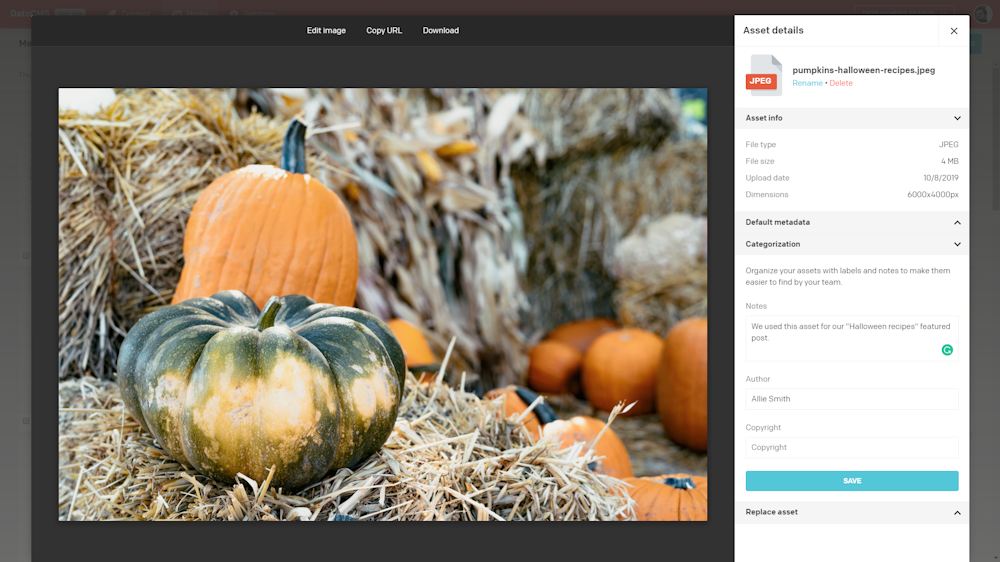
Localizable Titles and Alts
Finally, it is possible to localize the title and alt of the assets in the project locales without needing a workaround.
From the localized record, it is possible to add metadata in the selected language and make them default content-side on the whole project or in the edited content only.
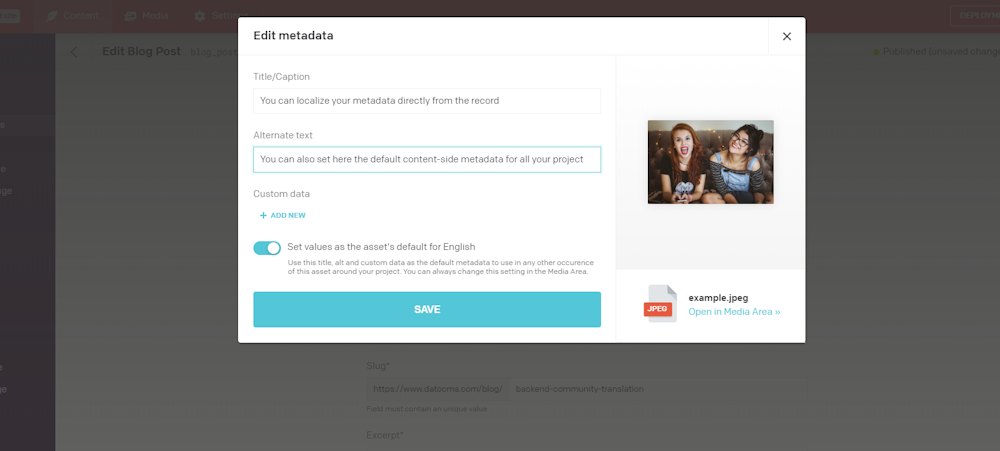
Real-time Image editor
We are also happy to show you a feature we find pretty useful, especially when you need to modify an image on the fly without having a specialized app on hand.
From the asset details, it is now possible to open a real-time editor that offers some useful tools: you can now crop, rotate, flip, and add effects to images in just a few seconds from an intuitive and fast interface.
The asset will be saved, overwriting the original or as a copy, and will be available in the Media Area after a few seconds, ready to be used!
The image editor is already available starting from the Advanced plan.
Technical details
To upgrade the media area and allow future developments, we had to improve our APIs and release version 3, which changes a bit on the upload side.
You can read all the details and ask more questions on this Community topic.
What's next?
To offer you a genuinely comprehensive Media Area, we are working on other features that will provide better control and a more granular organization of assets. These are some of the features on the table:
Asset Folders
Manual and AI-based tagging
Search assets for color
Blur-up previews directly from GraphQL API
All these features will be available by the end of 2019, although we hope to release most of them much earlier.
What do you think? Do not hesitate to tell us your opinion in our Community forums!
