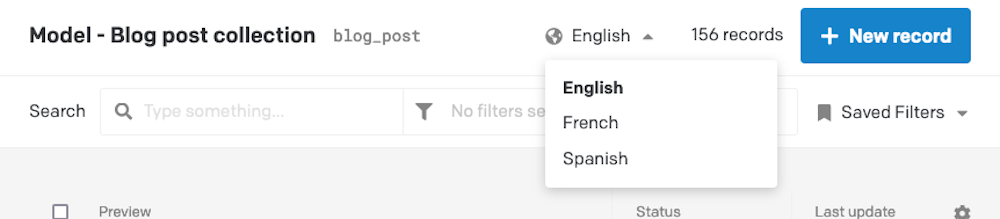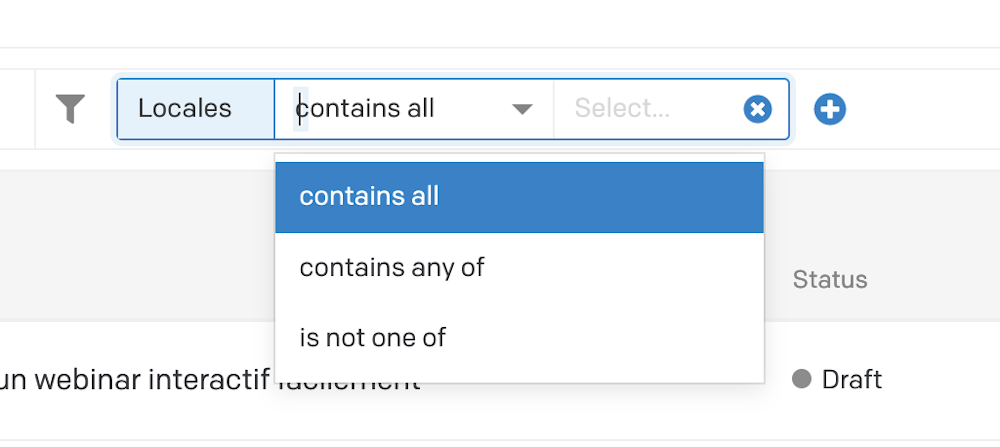A new major version (v5) of our popular Gatsby source plugin is out!
The biggest change introduced by version 5 concerns the management of locales. If until now, for each record, each locale generated a different Gatsby node, now the node is always one, regardless of the number of locales.
On projects with many languages and/or many records, this change produces tremendous savings in memory and build times (up to one order of magnitude).
As a consequence of this change, the way you must write GraphQL queries for localized content is changed.
We know this can be a big annoyance for those who want to upgrade, but on the other hand, everything is now much more similar to the way our GraphQL Content Delivery API works, and the new syntax allows for complex use cases that were simply impossibile to solve before.
For this release, we would like to publicly thank the Gatsby team for their support. We've worked closely together to take full advantage of Gatsby v4's latest customization capabilities, and where issues have arisen, they have been incredibly responsive in fixing them! 🙏