Today we're thrilled to release Translator roles, a way to restrict your translators to edit only the locales they are responsible for. It is the missing puzzle piece that allows DatoCMS to be a complete solution for all your localization needs.
Why localized content is so important?
The benefits of localized personalisation are extremely valuable, as it plays a critical role in how consumers perceive and relate to the brand:
According to Gartner, companies who invest in online personalisation technology outsell their counterparts by approximately 30%.
A study of Fortune 500 companies showed those that localized their content were twice as likely to increase profit and 125% more likely to grow earnings per share year-over-year.
Marketers understand the value that comes from strengthening personal connections with their audiences, and the impact these efforts have in creating long-term customer loyalty. This is especially true now with COVID-19, so brands are turning to more localized and targeted content that makes sense for each unique market condition.
DatoCMS as your go-to localization solution
DatoCMS is well-known for being one of the world’s best content platforms — especially when it comes to localized content. It already offers anything you might need to handle multiple languages at scale:
Support to localization is out-of-the-box: you just need to check an option on the UI, and you're good to go;
You can customize locales as you prefer — we even support bespoke locale codes!
You can control localization on a per-field basis. That is, you can specify which parts of a document need to be translated or not;
You can enforce your documents to have a translated content for every locale defined in your project, or just a subset, depending on the specific use case;
You're free to transform an already existing field into a localized one at any moment, without having to create a custom script. Just check the "multi-language" option, and the system will take care of data-integrity for you.
How to setup the new per-locales permissions
Our improved roles/permissions system allows to specify which locales each collaborator can add/edit/remove on any record.
For each role you can define both global rules, which will be applied to all models in your project, and specific per-model rules, giving maximum flexibility:
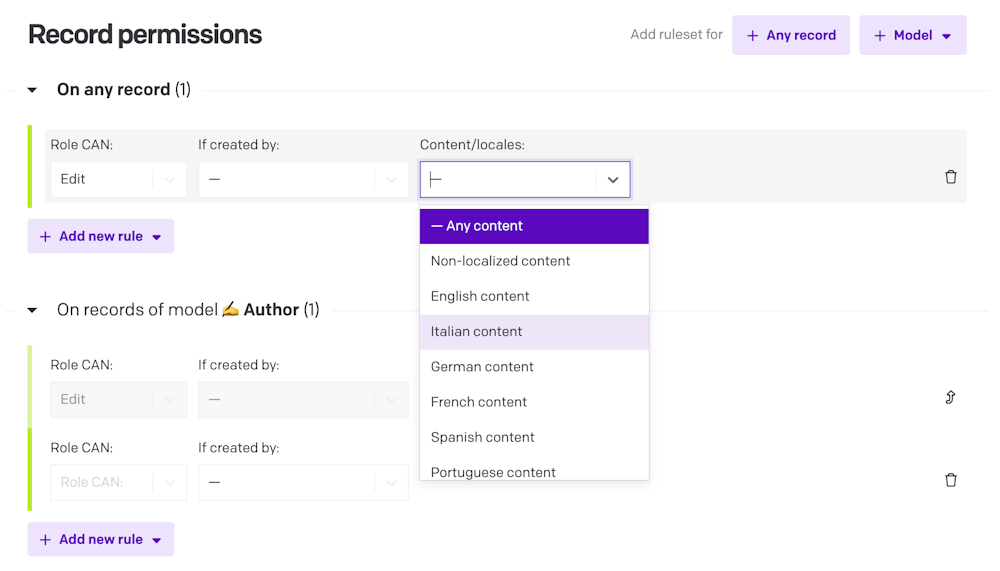
On the content editing side of things, the translator will only be able to make changes to their locale, and will see the content defined for other locales as grayed out:
Give Translator Roles a try!
Translator role is a feature enabled only for Enterprise customers. If your company is interested, please contact our Sales team for more details! We'll be happy to offer you a one-month trial to see if our improved localization system solves your company needs.
