We are excited to introduce an innovative feature for Vercel and DatoCMS Enterprise customers: Content Link (formerly Visual Editing). With Content Link, you now have the power to click on any content element within a Vercel preview deployment, and seamlessly navigate to the corresponding location in DatoCMS for effortless updates. All without making any change to your front-end code.
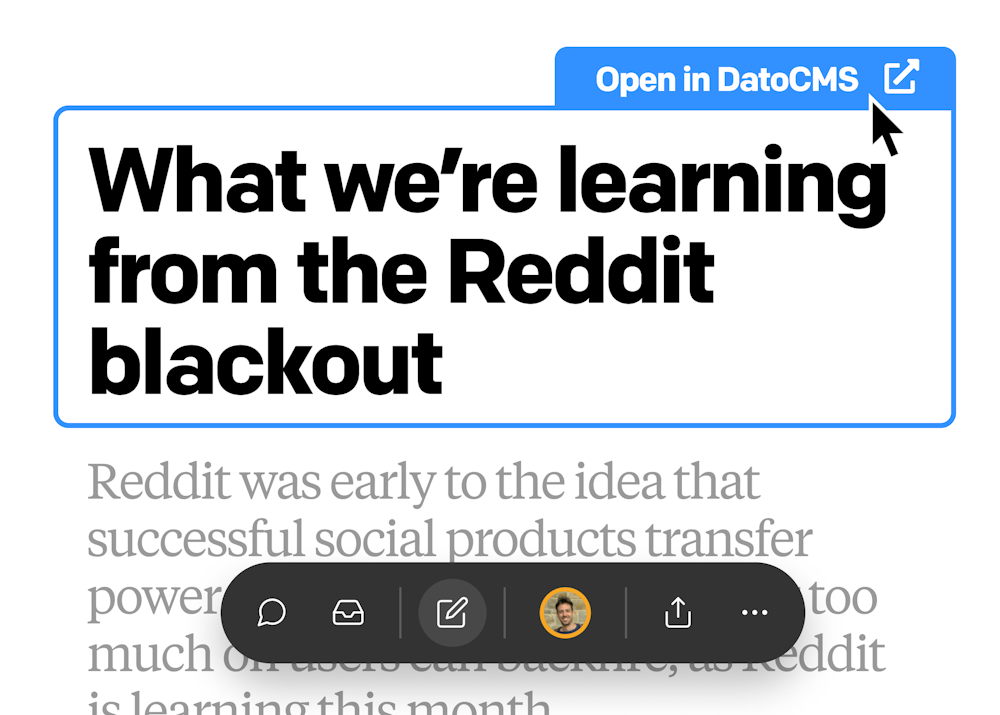
Rethinking Content Editing Workflows in the Composable Era
In the pursuit of enhanced content personalization, localization, and consistent delivery across various channels, headless CMSs and the composable architecture have gained unprecedented popularity. However, this shift has often come at the expense of the visual editing capabilities inherent in traditional monolithic CMSs.
In collaboration with Vercel, DatoCMS has developed a streamlined workflow that empowers editors to make content changes without requiring an extensive understanding of where that content resides within DatoCMS.
Effortlessly Update Content with Just a Click
Content Link empowers teams to start from the context where content is presented, and quickly grasp its purpose and usage with a single click. By enabling edit mode in a Vercel preview deployment, every content element becomes a portal that guides authors directly to the corresponding location in DatoCMS for editing.
Save Time with the "Change Once, Change Everywhere" Approach
DatoCMS's composable content solution allows teams to establish a single source of truth for content that seamlessly flows into various parts of your web experience and beyond. Content Link establishes a direct link between your front-end presentation and the corresponding content authored within DatoCMS.
Once in DatoCMS, you can effortlessly identify how content is utilized across different sections of your web experience and make global updates, offering immense time savings and increasing content ROI.
No Front-End Changes Required
Content Link was designed to provide a quick start, without the need to redesign your content architecture. While it operates based on your front-end code, there is no requirement to insert data on every page component to instruct Vercel on which content within DatoCMS should be opened.
We have streamlined the implementation process to eliminate the need for any modifications to your front-end code, apart from adding two additional headers to your existing GraphQL requests.
Based on feedback from our beta testers, the entire implementation process has taken less than an hour.
Enable Content Link on your DatoCMS Enterprise project
Content Link is now available for Vercel and DatoCMS Enterprise customers. You can learn more about the technical details of this feature and its activation in our documentation page.
Existing DatoCMS enterprise customers, or customers interested in upgrading to an Enterprise plan can contact our sales team for more information.
As we strive to enhance and refine the Content Link experience, we eagerly await your feedback and look forward to partnering with you to shape the future of content management workflows.
