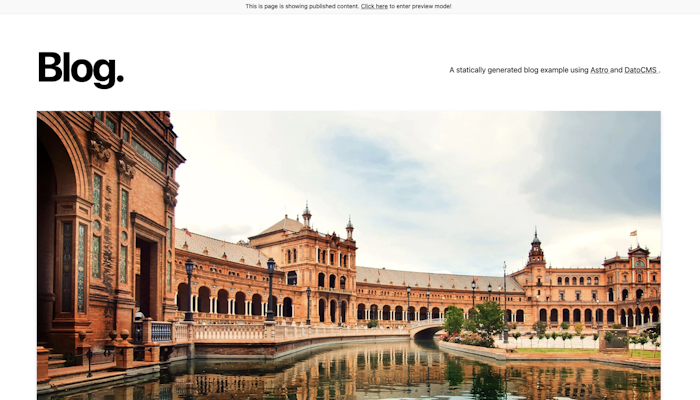Astro template blog
Astro Blog
A Simple template blog built with Astro and DatoCMS
Want to create your own starter project? Learn how to do that in our documentation!
A Blog example using Astro and DatoCMS
This example showcases an Astro Blog using DatoCMS as the data source. The purpose of this repo is to have a quick start reference that can be set up with the "one-click" button below.
Demo
Have a look at the end result live:
https://blog-astro-no-clientside-js.vercel.app/
How to use
Quick start
-
Make sure that you have set up the Github integration on Vercel.
-
Let DatoCMS set everything up for you clicking this button:
Local setup
Once the setup of the project and repo is done, clone the repo locally.
Set up environment variables
In your DatoCMS' project, go to the Settings menu at the top and click API tokens.
Then click Read-only API token and copy the token.
Next, create the .env with your API token (which will be ignored by Git):
echo ASTRO_EXAMPLE_CMS_DATOCMS_API_TOKEN=<YOUR_API_TOKEN> >> .envRun your project locally
npm installnpm run devYour blog should be up and running on http://localhost:3000!