Marketing Landing Page
A delightful page-building experience using Modular Content
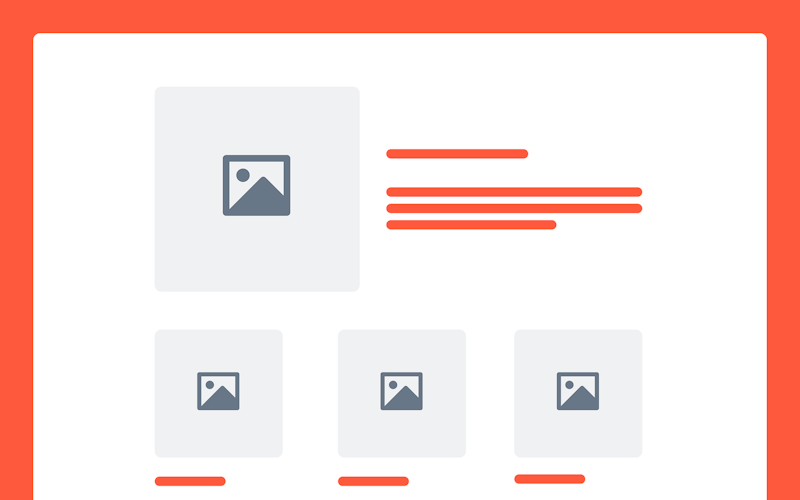
⚠️ This model heavily utilizes Modular Content to build rich layouts using Blocks. If you or your editors are unfamiliar with this field, we highly recommend checking out our user guides on Modular Content!
We'd also recommend checking out the Web Previews plugin to make the page building experience really shine!
TLDR
This model is a block-heavy approach to building out custom landing pages with minimal developer dependencies for editors. This model heavily uses blocks, for showcasing things like content grids, testimonials, quotes, and media files.
⚠️ The exported JSON comes with some relations and all blocks along with the post. While this is technically connected to models like case studies and blog posts for internal linking, we recommend importing those recipes seperately depending on your needs, or deleting the relations from the imported model if not required.
Schema
The schema for the landing page is broken into 3 core fieldsets. One focusing on the hero, one focusing on the content, which is a combination of blocks within a Modular Content field, and one with optional marketing components including the newsletter signup and exit-intent.
Hero
The hero is a simple set of fields focusing on building out a hero component with an optional logo-reel of customers.
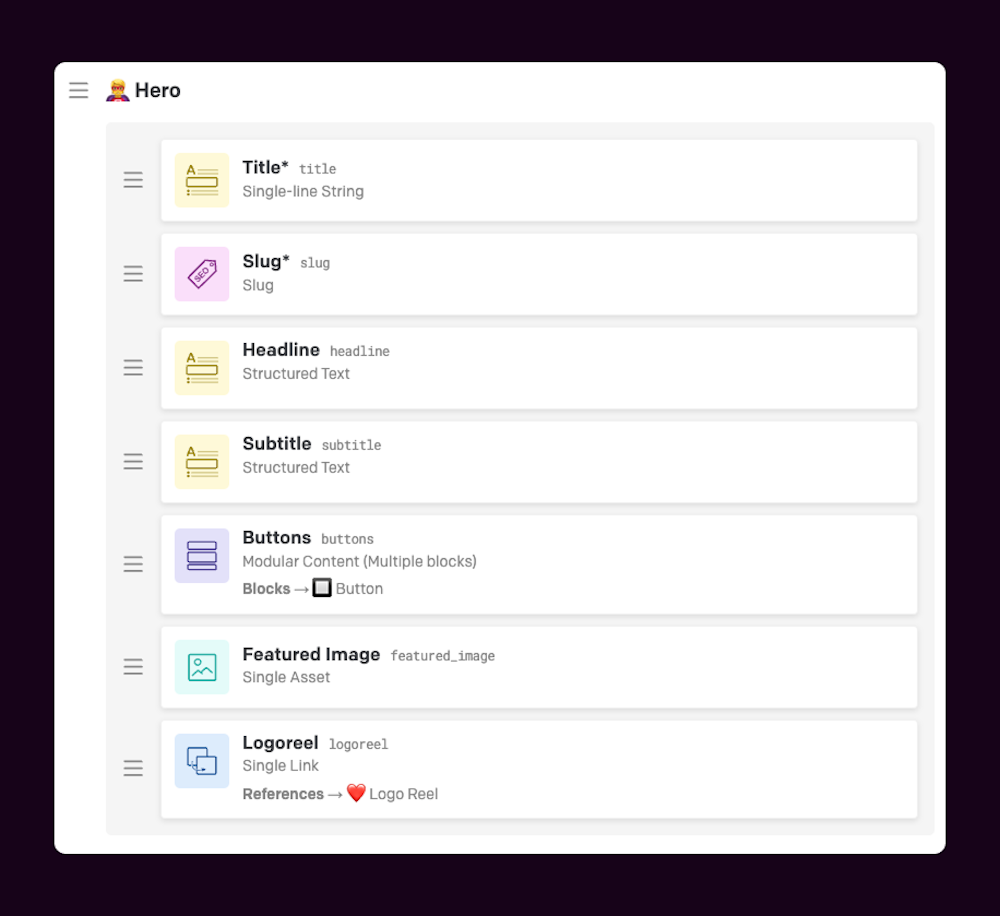
With string fields to set the title and description, the fieldset also automatically generates a unique slug for the page using the Title field. There's also the ability to add buttons and a reel of customer logos as you would commonly find on marketing pages, especially in B2B.
Content
The content fieldset is a Modular Content field with several blocks (that we'll cover later), giving editors a drag-and-drop experience with complete flexibility to build their pages as they want.
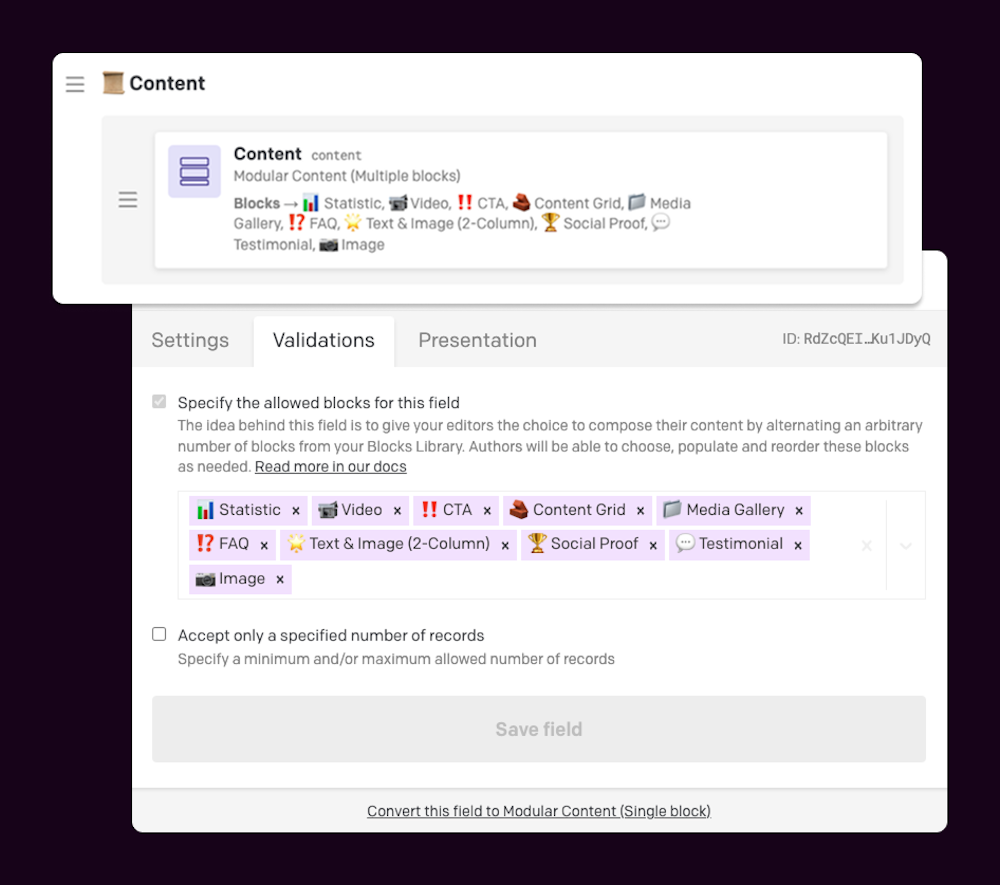
When paired with the Web Previews plugin, this field truly shines in giving editors a WYSIWYG experience. The blocks can be repeated and moved around to build truly custom templates.
If this is your first time working with Modular Content, check out our User Guide video that walks you through the field from a schema perspective.
Marketing Components
And finally, the model comes with relations to the exit-intent and newsletter signup models that are also available as standalone recipes.
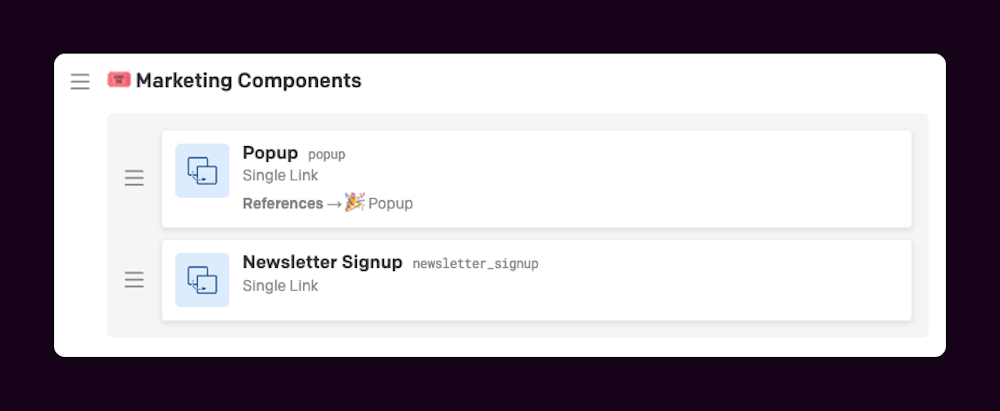
To see all the options and configurations, check out their individual recipes where we've covered their use-case in more detail.
Blocks
The Modular Content field that comprises of the entire page building experience uses blocks heavily!

To make it easier for your editors, all blocks in the recipe come with previews to indicate their potential usage.
Let's dive into the available blocks in this recipe!
Statistic: A simple block to flex any core stats relevant to your content
Testimonial: A straightforward quote attributed to a person model
Social Proof: A collection of testimonials to build a carousel or grid of quotes
Text & Image: A simple 2-col layout of text and a media file
Content Grid: A complex arrangement of the Text & Image block to build rich templates
Image: A simple image field to add images hosted in DatoCMS, optimized by imgix
Video: A simple video field to add video hosted in DatoCMS, optimized by Mux
Media Gallery: The option to build a collection of images and other asset types
FAQ: A simple Question/Answer block of string fields
CTA: A callout block to add key links and buttons to
Editor Experience
Editors get a rich drag-and-drop experience when building out landing pages using this structure, giving them the flexibility to build pages they way they visualize them, without much developer involvement.
We also highly recommend pairing this with the Web Previews plugin with some configurations to your frontend to give editors a WYSIWYG experience with live updates reflected within the CMS!
If your editors are new to working with Modular Content fields, we've also got a user guide on this field aimed at editors that you can share with your team.