Global Settings
A single-instance model for site-wide settings.
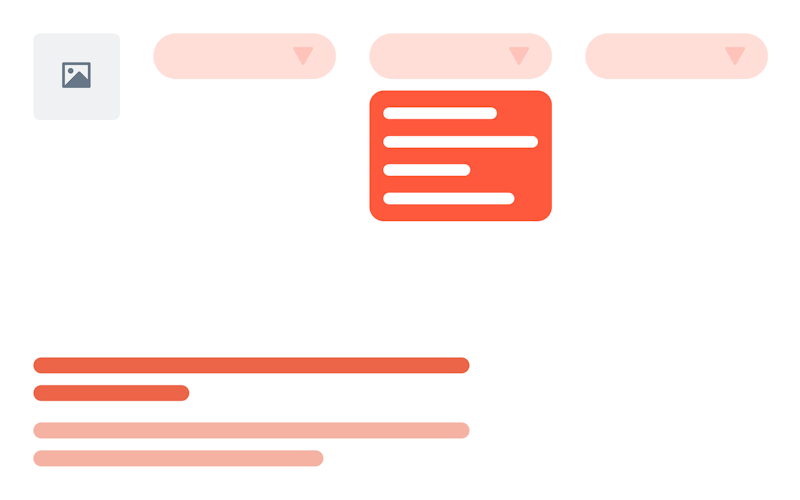
TLDR
The Admin model is a single-instance model where your editors can establish site-wide defaults such as your logo, navigation, footer, and brand assets.
The model is structured using fieldsets to differentiate the categories, making it easier for your editors to keep track of what they're changing.
This is a single-instance model, meaning that editors can only work on one content record. This ensures that you're always querying global configurations from the correct place. Learn more about single-instance models on our docs!
Let's look into the structure of the model:
Schema Structure
The model is broken down into the following field groups for an easier breakdown of fields and a smoother editor experience.
Brand Assets
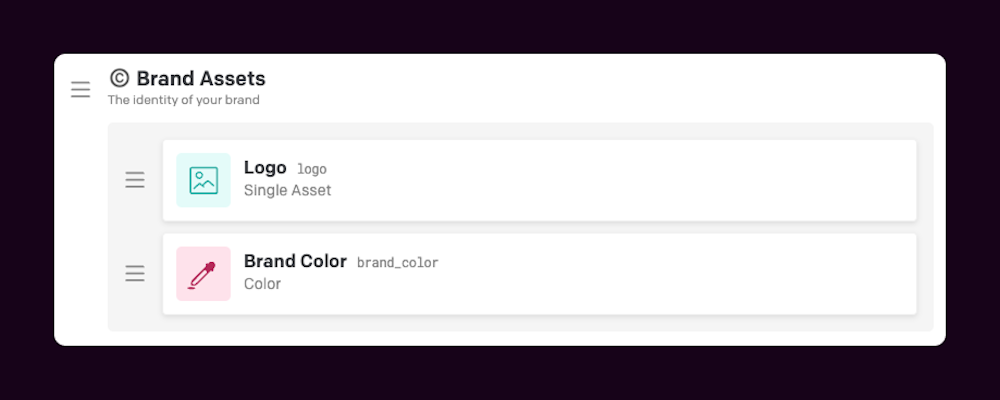
First up is the Brand Assets, where your editors can establish the logo and brand color, making it easier for you to query everything from a single model.
Callout
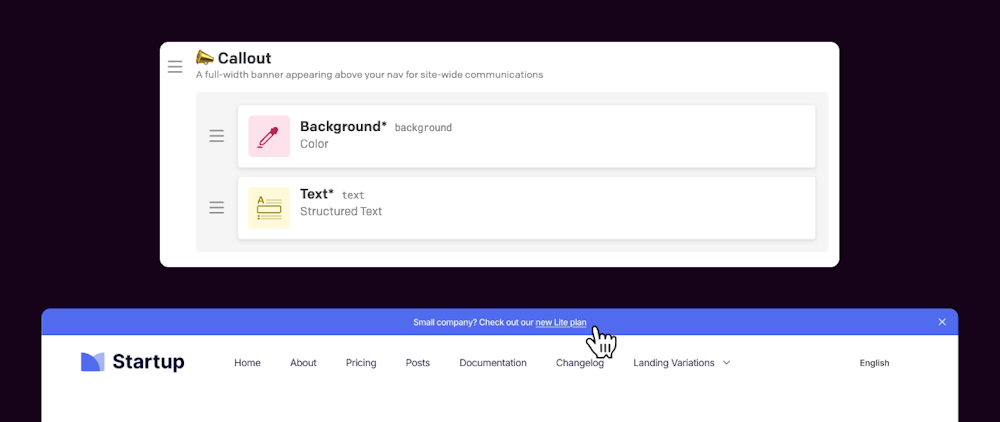
This is a simple full-width banner to showcase at the very top of your pages. Commonly used for promotions or periodic announcements, your editors can add links to relevant pages.
Main Navigation
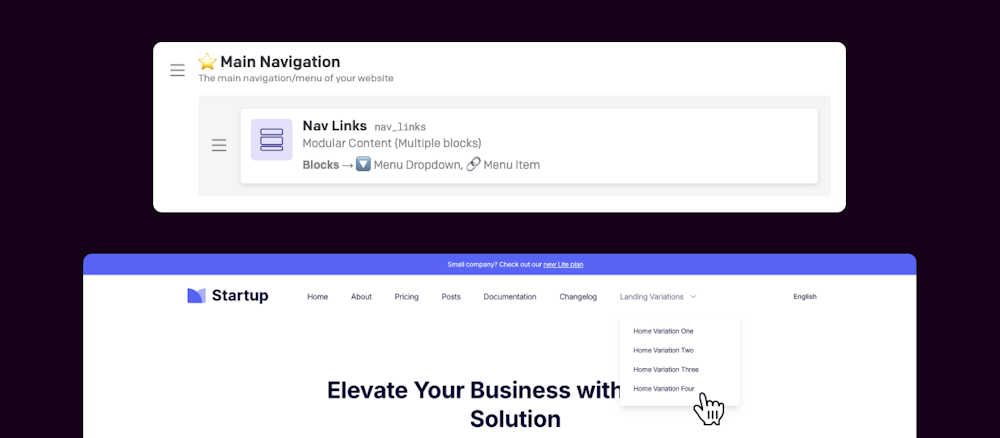
The main navigation follows a block-based structure of adding in drop-down labels, and corresponding pages within them to establish a site-wide hierarchy. The Navigations allow for a tree view - letting your editors define a custom hierarchy of parent/child links.
Footer
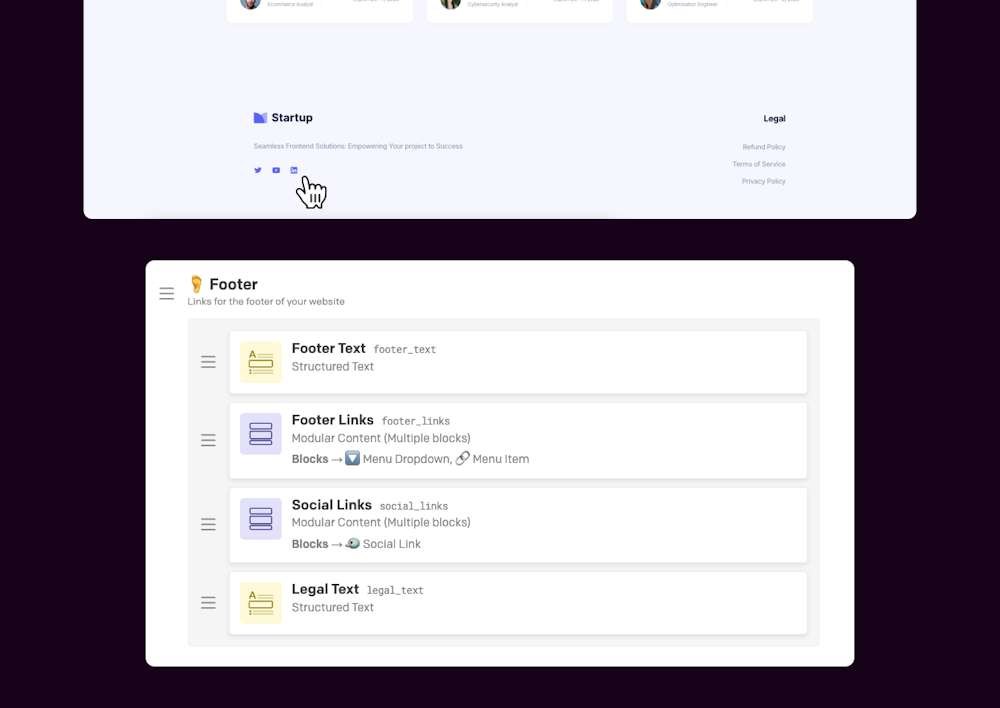
The footer follows a similar structure to the main navigation of building out a menu. In addition, editors have the option to add in legal text, and other text components as commonly found in footers.
Model Settings
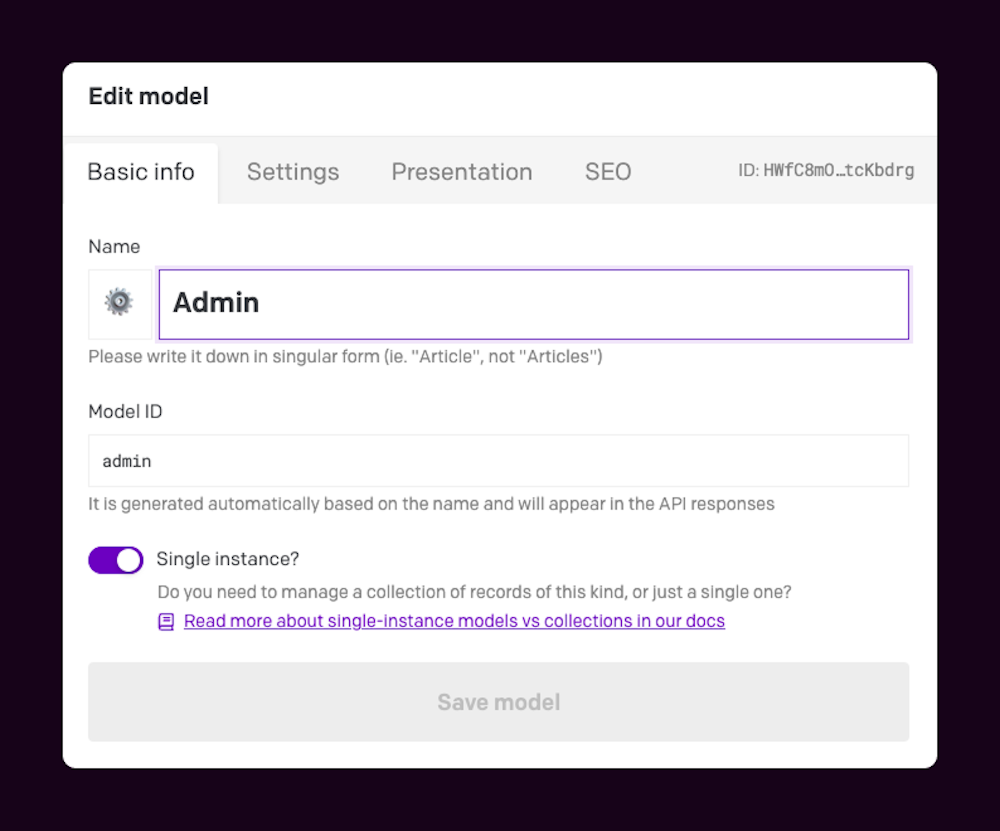
This is a single-instance model where a Draft/Published workflow is enabled to ensure that changes can be confirmed before publishing. There are no SEO settings or other validations in place as it's meant to be a configuration model.
Blocks
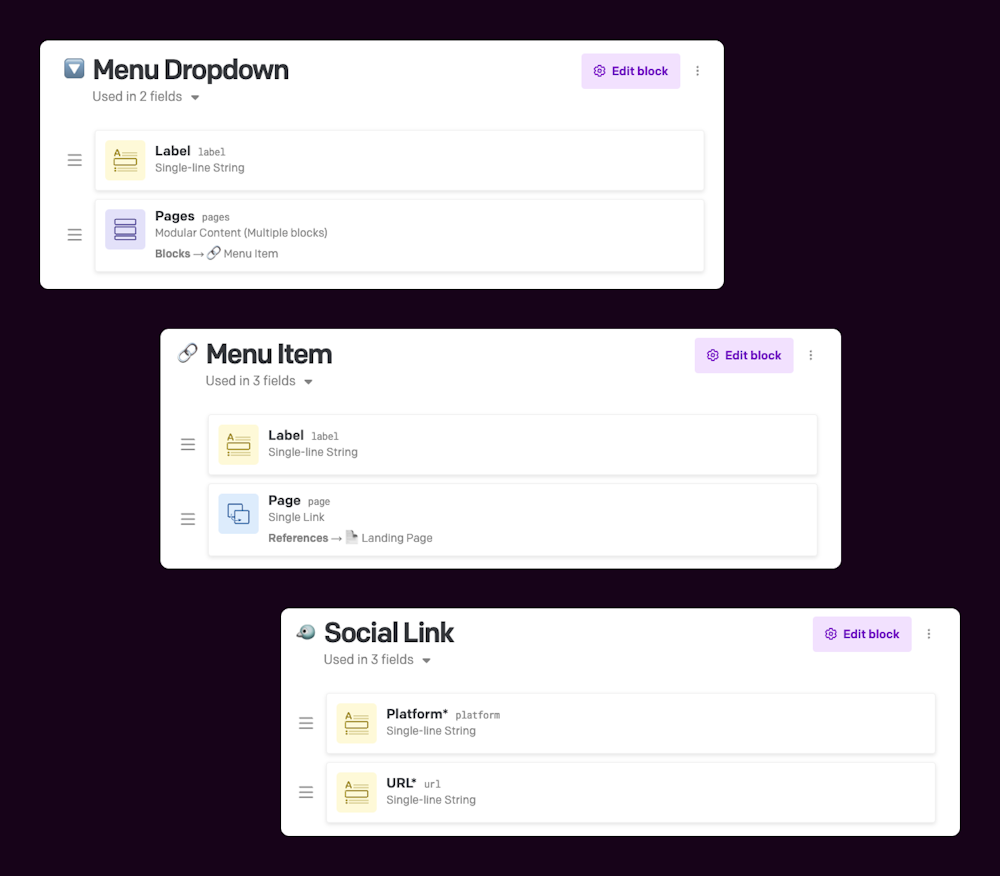
This model will be imported with 3 connected blocks to populate the Modular Content fields in the model:
Menu Dropdown: Used in the main navigation and footerMenu Item: Used in the main navigation and footer, andSocial Link: Used in the footer
Editor View
Your Editors will see a simple layout for them to manage the content of your project's layout, and you can extend or reduce this model to fit your needs.
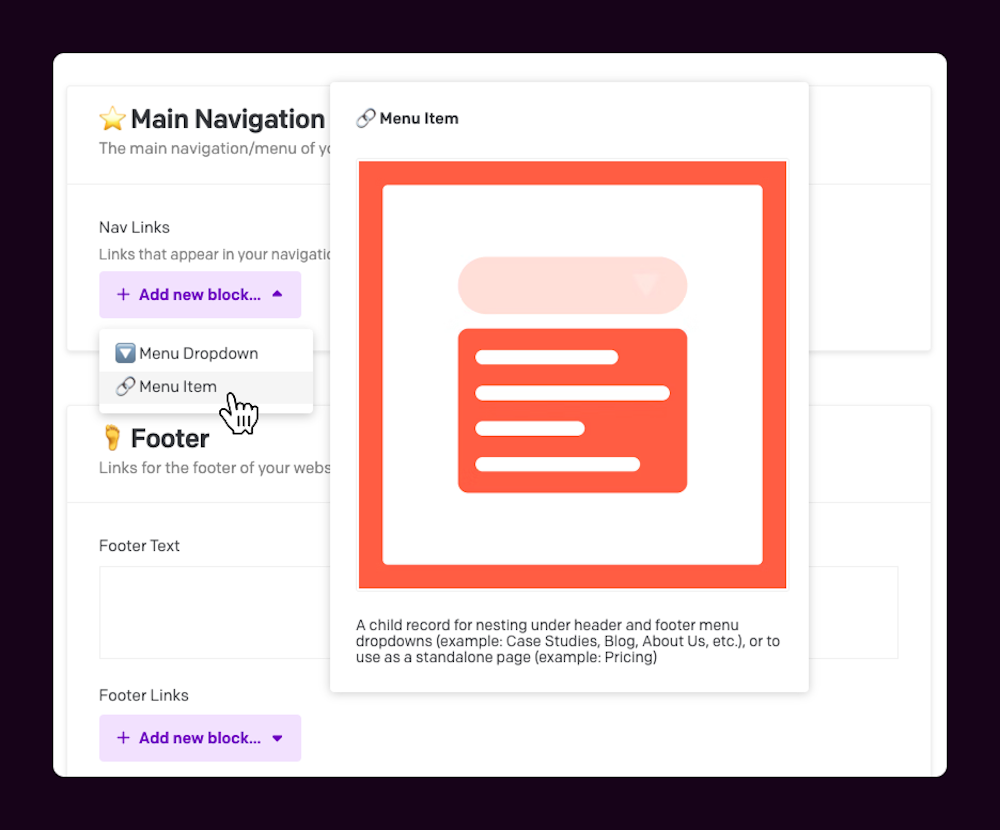
To make it easier for editors, blocks will also be added with block previews, to get a gist of the component they're creating and/or editing.