Sidebar Link Buttons
A plugin for automatically generating link buttons in the sidebar. Intended for preview links but flexible enough to do other stuff too!
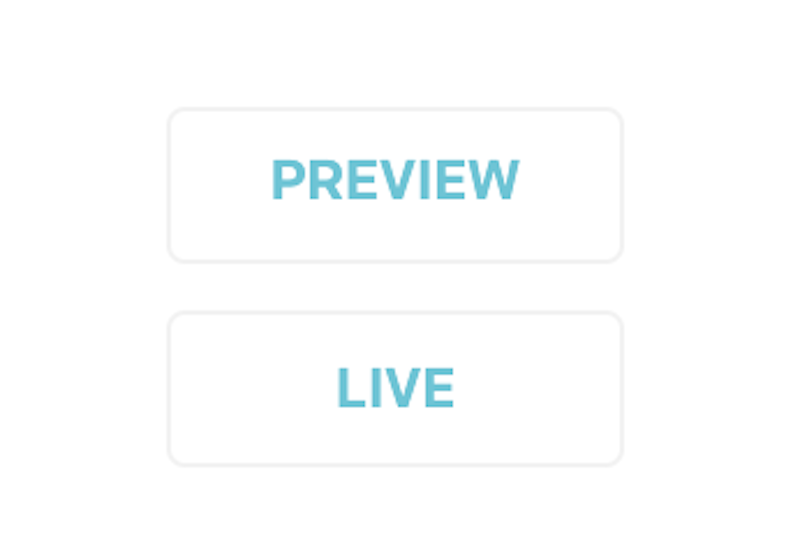
This is a Community Plugin! Learn how create your own plugin, or copy and
remix existing ones in our documentation
Sidebar Link Buttons DatoCMS plugin
A plugin for automatically generating link buttons in the sidebar. Intended for preview links but flexible enough to do other stuff too!
Setup
Install the plugin
- On your DatoCMS dashboard, go to Settings > Plugins and hit the "+" button to add a new plugin.
- Search for "Sidebar Link Buttons" and hit "Install"
Add the buttons
- Go to the settings for a model you want to display the link buttons alongside.
- Add a new field of type: "JSON"
- Give the field a name, such as "View Content". This name will be shown as the title of the sidebar section.
- In the "Presentation" tab, select "Sidebar Link Buttons" from the "Field Editor" dowpdown, then hit "Save Field".
- Create a new instance or edit an existing instance of the model you just saved.
- Expand the sidebar and you should see the link buttons.
Point the buttons to the correct URLs
- Go back to the settings for the model you updated in the last step.
- In the "Presentation" tab, select the "Buttons" field, edit the link for each button you want be displayed, then hit "Save Field".
- You can substitute any of the numeric or single-line text fields on the entity, including ${id} and ${slug}, or any of the global properties (explained later) using the syntax ${property_name}.
Example:
[ { "text": "${GLOBAL_PREVIEW_TEXT}", "link": "${GLOBAL_PREVIEW_BASE_URL}?secret=${GLOBAL_PREVIEW_SECRET}&slug=${slug}" }, { "text": "${GLOBAL_LIVE_TEXT}", "link": "${GLOBAL_LIVE_BASE_URL}/posts/${slug}" }]Update the global properties
- Go to the settings for the plugin (Settings > Plugins > Sidebar Link Buttons).
- Under "Plugin settings" select the "Global Properties field and add/edit/remove the properties that will (or won't) be used.
- These key/value pairs are made available for substitution when rendering the sidebar buttons.
Example:
{ "GLOBAL_PREVIEW_TEXT": "Preview", "GLOBAL_LIVE_TEXT": "Live", "GLOBAL_PREVIEW_BASE_URL": "https://your-domain/api/preview", "GLOBAL_PREVIEW_SECRET": "your-secret", "GLOBAL_LIVE_BASE_URL": "https://your-domain"}Usage
- Open an instance of a model which your have added buttons to.
- Expand the sidebar.
- Click one of the buttons and the browser will open a new tab, taking you to the configured link.

Development
Install all the project dependencies with: yarn install
Add this plugin in development mode to one of your DatoCMS project with: yarn addToProject
Start the local development server with: yarn start
The plugin will be served from <http://localhost:5000/>. Insert this URL as the plugin Entry point URL.
Publishing
Before publishing this plugin, make sure:
- you've properly described any configuration parameters in this README file;
- you've properly compiled this project's
package.jsonfollowing the official rules; - you've added a cover image (
cover.png) and a preview GIF (preview.gif) into thedocsfolder.
When everything's ready, run: yarn publish