Full Preview Links
A simple plugin that displays full preview links in the sidebar
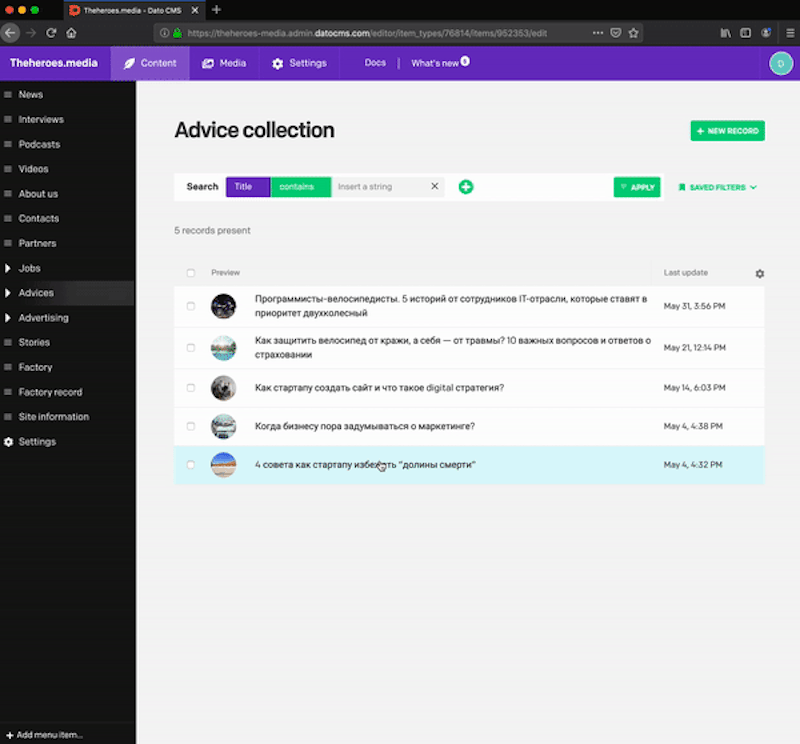
This is a Community Plugin! Learn how create your own plugin, or copy and
remix existing ones in our documentation
Datocms Plugin Full Preview Links
A simple plugin that displays full preview links in the sidebar
Configuration
When applying this plugin to your field, please insert the following settings:

- URL prefix of your site is required.
- Develop URL prefix of your test develop site is optional.
- Alias for Model, which will be used instead of
Model IDis optional.
The full preview links are created from [URL prefix][locale][Model ID][slug]
and look like <https://sitename.netlify.com/en/advice/first-advice>
Using
The result of plugin working appears in the sidebar:

- Clicking on "Link on prod"/"Link on test server" opens these links in new tabs.
- Clicking on the button shows/hides the full preview link (e.g. for copying or checking).