Commerce Layer
A plugin that allows users to search and select Commerce Layer SKUs
DatoCMS Commerce Layer plugin
A plugin that allows users to search and select Commerce Layer SKUs.
App credentials (Commerce Layer)
To use this plugin first you need to create a Commerce Layer OAuth application and take note of its credentials. If you don't have a Commerce Layer account you can sign up for free here and follow the onboarding tutorial to create an organization and seed it with test data. Once successfully signed in to the Commerce Layer admin dashboard, go into your organization's Integrations section and create a new integration app with role Read only:
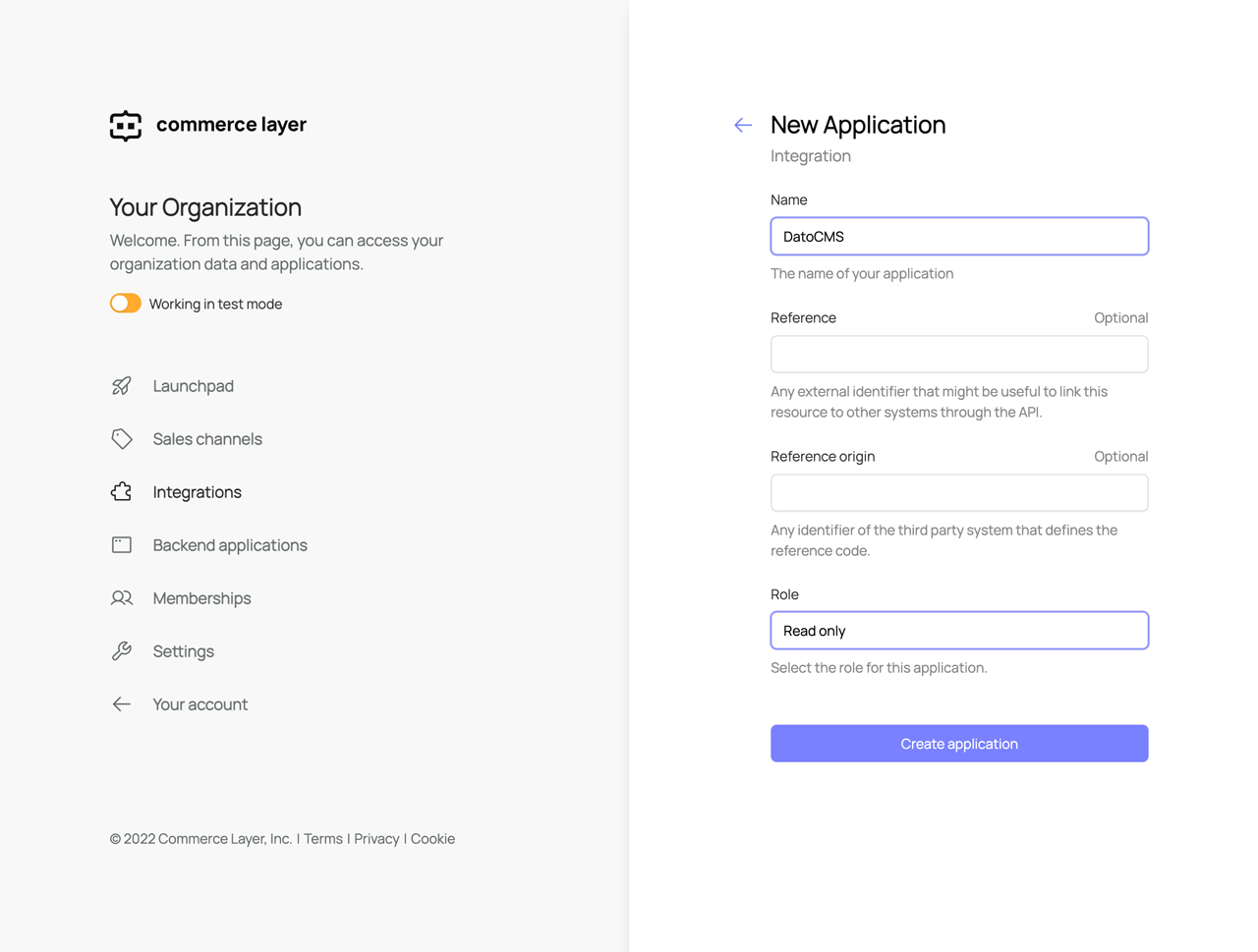
Now you can access the application's base endpoint, client ID, and client secret:
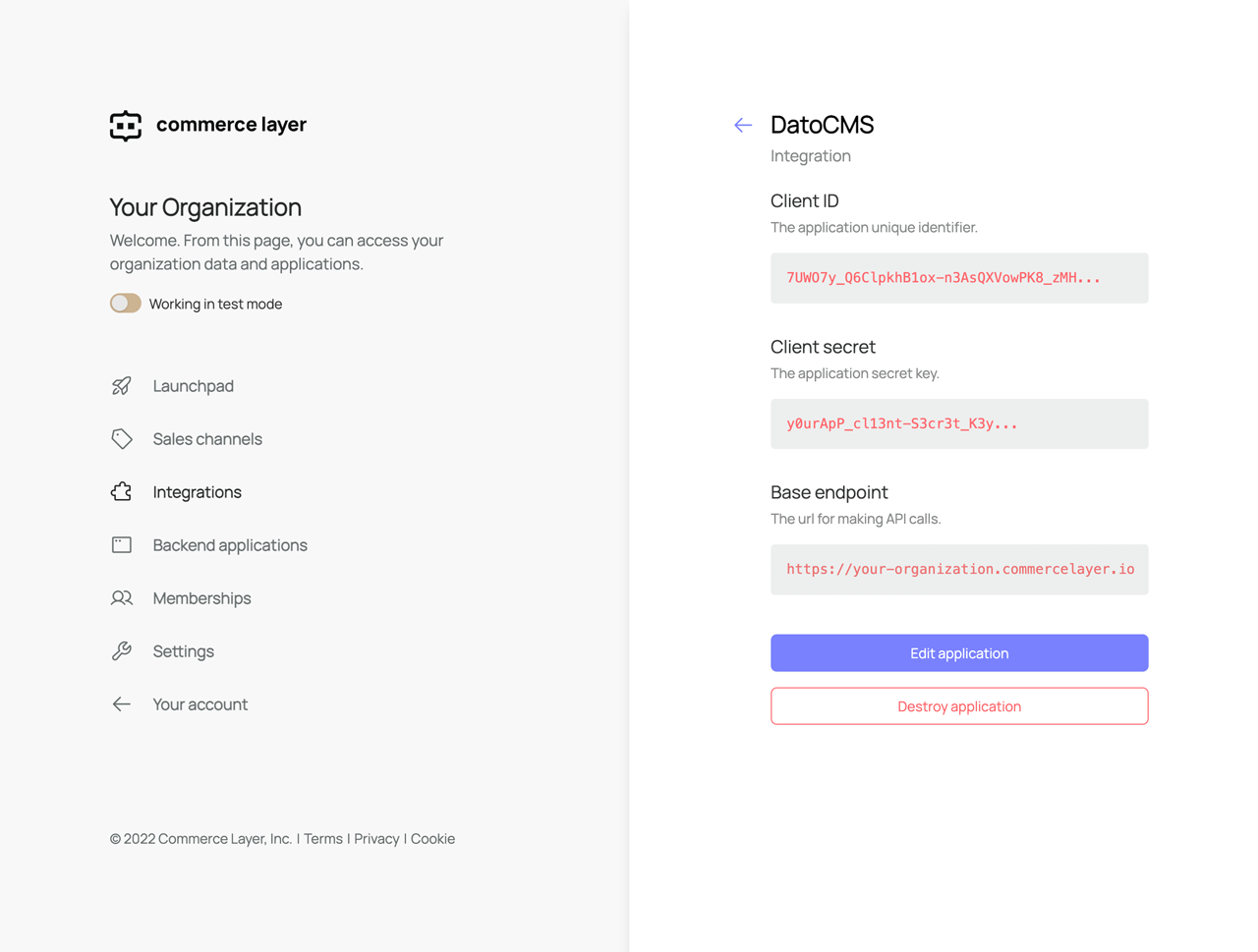
> BACKWARD COMPATIBILITY — Please note that if you are upgrading from a previous version (older than v2.0.0) you need to change your plugin settings to use an integration app because old datocms Commerce Layer apps have been dismissed and don't work with the new versions of the plugin.
Plugin configuration (DatoCMS)
You can search the plugin from the DatoCMS admin dashboard or install it from the marketplace. Once installed, you need to configure the plugin with the credentials you get from Commerce Layer app you previously created:
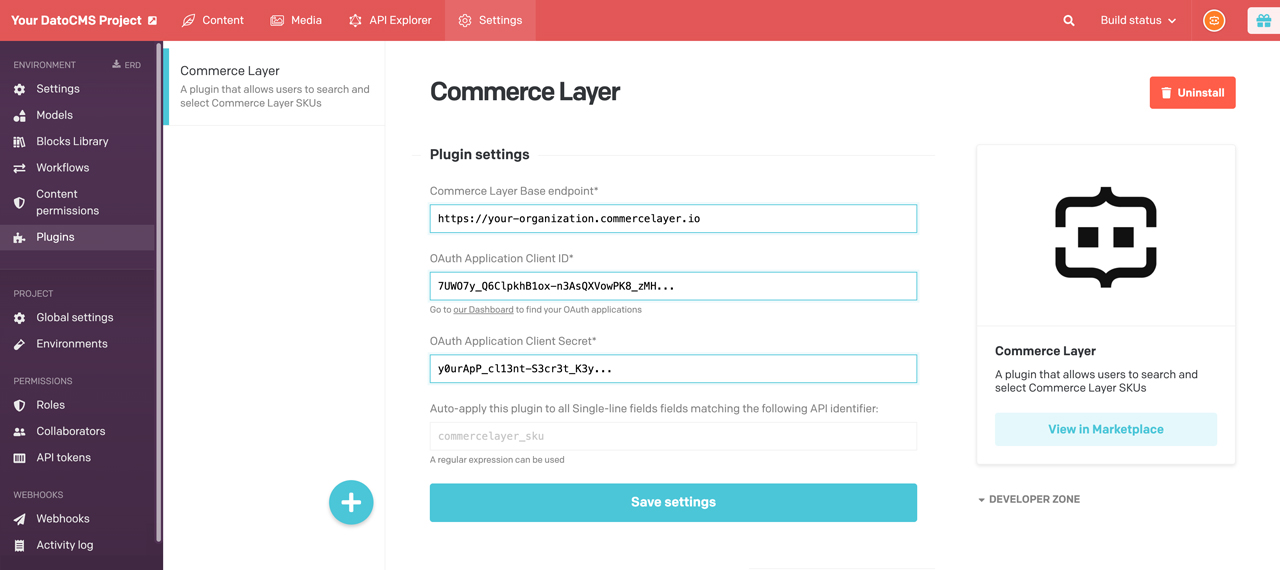
You can either hook this plugin manually to your single-line fields, or specify an identifier and use it to create an automatic match rule (e.g. via regex).
Usage
To use the plugin you need to add a single-line text field to your model in DatoCMS and select Commerce Layer SKU from the dropdown menu in the Presentation tab:
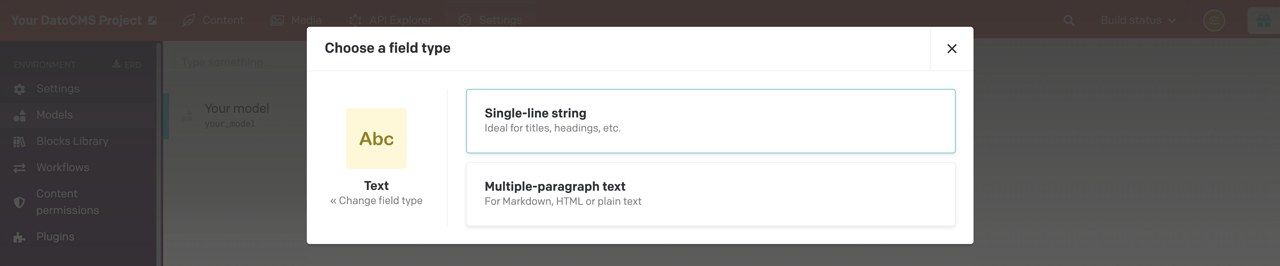
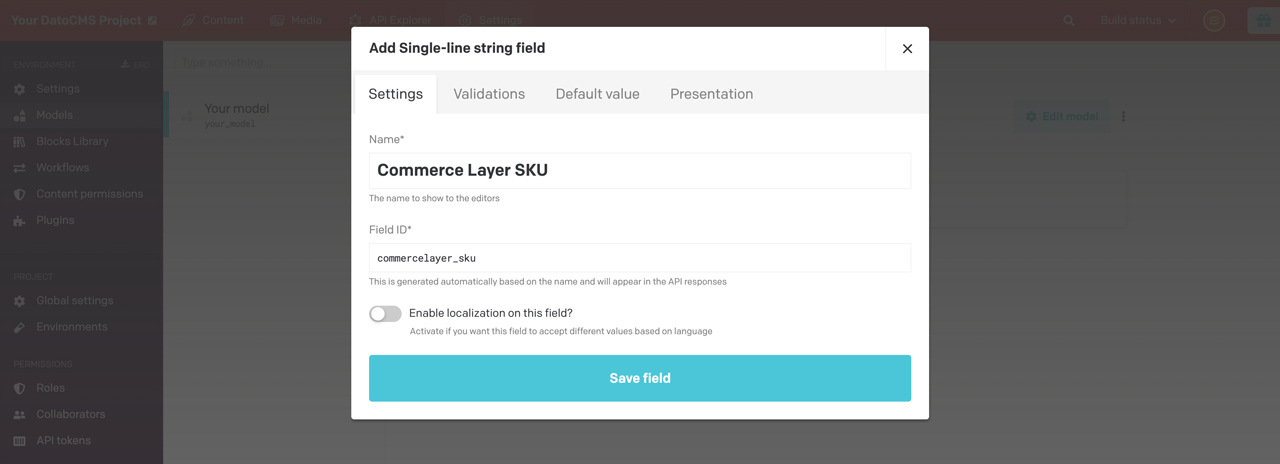
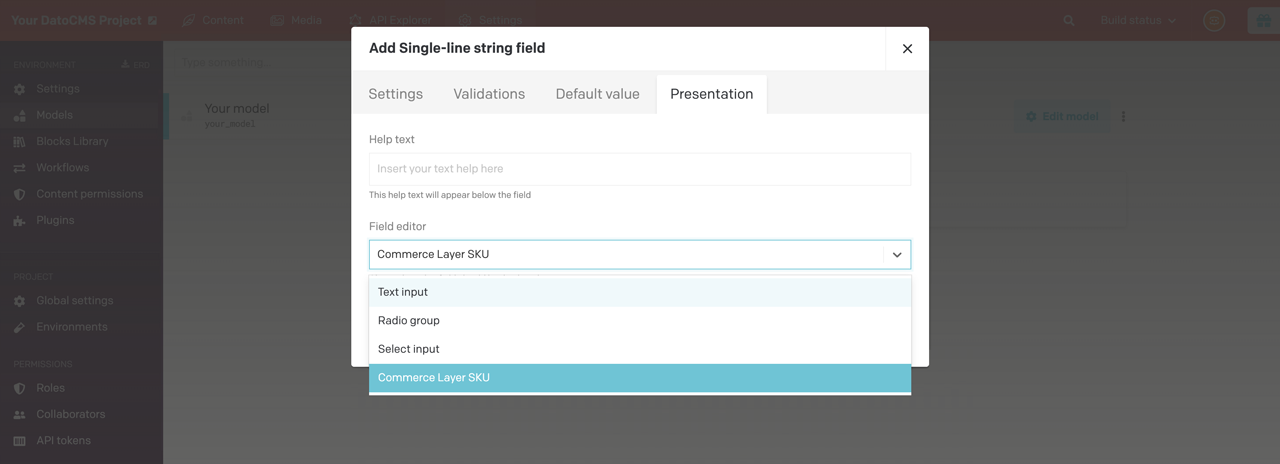
Now you can browse your Commerce Layer organization SKUs, search and select them from the UI. You can also create and add new SKUs by clicking the button that redirects to Commerce Layer admin dashboard:


The selected SKU's main information will then show in the related record:
