Alt & title Quick Editor
This plugin allows the editor to speed up editing images' titles and alts in a record. Install it on a JSON field and you will see two inputs, one for alt and one for title. By clicking on 'Apply' it applies the values to all images in the same record. To
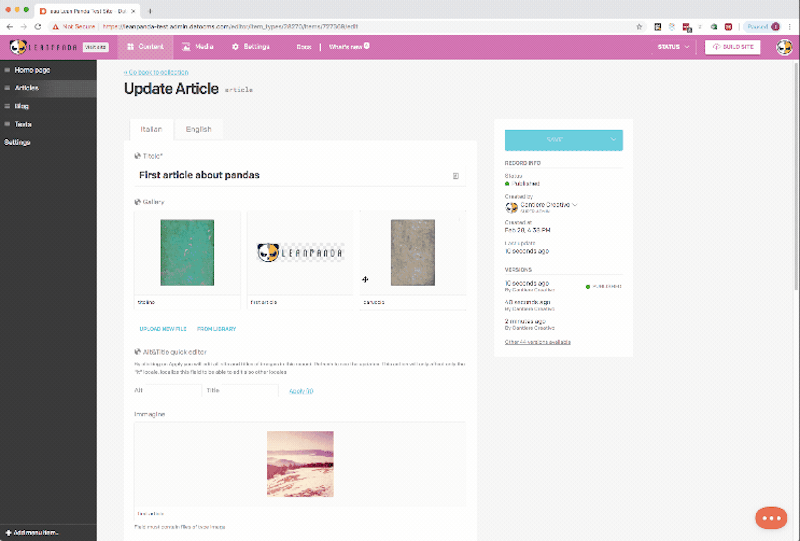
Alt&Title editor DatoCMS plugin
What is this for? Suppose you are writing an article and you want to add coherent alts and titles to an article's images. The only way to do so now is by manually editing all images' metadata. The Alt&Title editor allows you to bulk-update all of the article's images by filling in a custom form. Apply and refresh the page, and all the images will have neat alts and titles.
This plugin can be added to a JSON field and it will display a simple form with two inputs, one for the Alt and one for the Title. By clicking on "apply" it will update all image files in the record.
Localised projects
Unfortunately, DatoCMS at the moment does not allow localisation for file metadata Nevertheless, you can still use this plugin to edit alts and titles, if you have localised file fields (meaning you use different files for each locale in a record).
Just enable localisation for the JSON field on which you installed the plugin to edit images by locale.
Configuration
You will need to specify a full-access DatoCMS API key on the plugin global settings so the plugin can edit content.