BigCommerce product
Search and select BigCommerce products
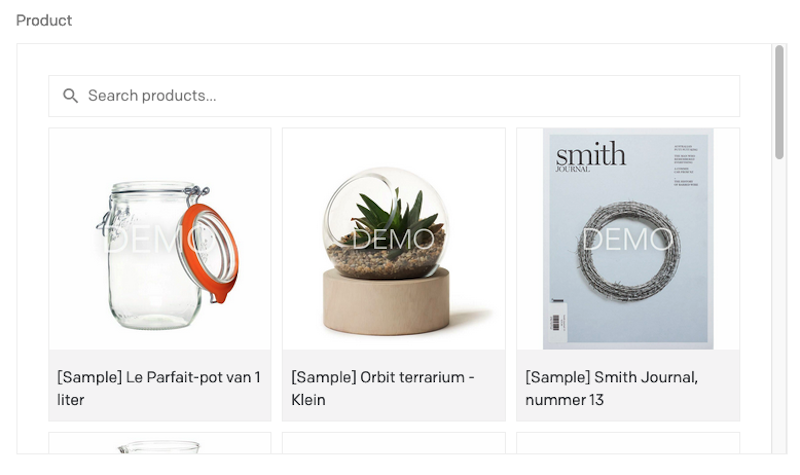
This is a Community Plugin! Learn how create your own plugin, or copy and
remix existing ones in our documentation
DatoCMS BigCommerce product plugin
Select a product from your BigCommerce store
Configuration
You'll have to provide your store's GraphQL endpoint and the respective authorization token.
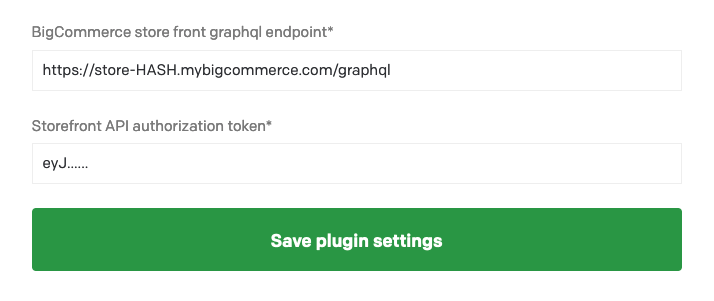
Getting the GraphQL endpoint
This url is typically of the form https://store-HASH.mybigcommerce.com/graphql, where HASH is the store hash required by the management API.
Alternatively, you can go to your store's dashboard > Advanced Settings > Storefront API playground, and copy the url from there.
Getting the access token
- Generate an API key with the "Storefront API Tokens" permission. More information here.
- Get the GraphQL API authorization token. You can read more about it here or send the request from here.
- You'll have to specify a
expires_atclause; - And also the
allowed_cors_origins. This needs to be "<https://plugins-cdn.datocms.com">, since plugins are served from there.
- You'll have to specify a
Credit
This plugin was heavily inspired by <https://github.com/datocms/plugins/tree/master/shopify-product>.